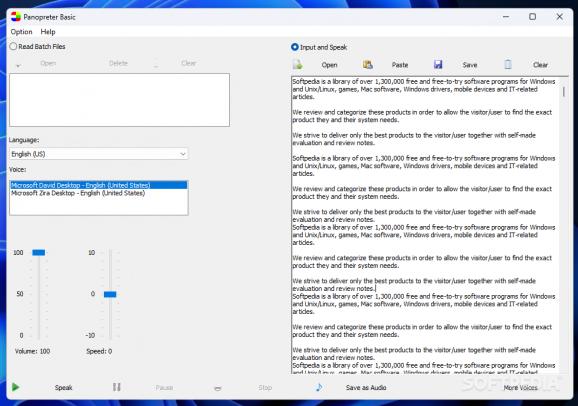A text to speech converter that supports both files and typed text messages as the source, while also allowing you to save the output as WAV. #Text to speech #Text reader #Read text #Text2speech #Reader #Speech
Panopreter Basic is a straightforward application that comes in handy when you want to listen to a text snippet rather than read it.
To benefit from the application, you need to start by selecting the source files. After manually browsing to a folder (since drag and drop is not supported), you can select one or several supported files; the compatible formats are TXT, RTF, DOC, HTML or HTM.
Alternatively, you can paste or type a text in the dedicated box, which can be quite useful when you have found an interesting article online and you want to listen to it while doing various chores around the house.
Once you have settled on the source text, you can proceed to the next step, which is selecting the voice you prefer. This stage depends on the voices that are already installed on your PC, and you can download new ones off the Internet.
You also get to adjust the volume and the speed of the reading voice, thus making sure you understand all the words that are being read to you. You can even set your favorite song to be played once the reading is completed.
A handy function of Panopreter Basic is that you can save the currently selected text to a WAV file that can be saved to a custom location and played at a later time.
If you are one of those users who like to personalize their apps as much as possible, you are bound to appreciate the customization options of this app. Considering the interface is not the most appealing out there, you can alter the highlight and timer colors, as well as the hues displayed on the progress bar.
Panopreter Basic can be a time saver when you want to listen to an interesting story or article, but you also have other tasks to complete at the same time.
Panopreter Basic 3.0.95.4
add to watchlist add to download basket send us an update REPORT- runs on:
-
Windows 11
Windows 10
Windows 8
Windows 7 - file size:
- 16.4 MB
- filename:
- pb_x86_v30954_setup.exe
- main category:
- Office tools
- developer:
- visit homepage
4k Video Downloader
Microsoft Teams
Windows Sandbox Launcher
Bitdefender Antivirus Free
ShareX
paint.net
7-Zip
Zoom Client
calibre
IrfanView
- Zoom Client
- calibre
- IrfanView
- 4k Video Downloader
- Microsoft Teams
- Windows Sandbox Launcher
- Bitdefender Antivirus Free
- ShareX
- paint.net
- 7-Zip