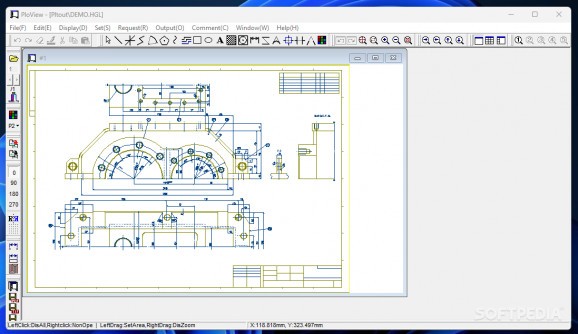View and edit common images or specialized vector and HPGL formats with this powerful application that allows you to draw free-forms. #HPGL editor #Vector images viewer #Vector image editor #Viewer #HPGL #Vector
PloView is a comprehensive HPGL and 2D Computer Assisted Design file editor and creator. The program can be used to make basic adjustments to files previously created in specialized applications.
Anyone involved with creating basic or complex 2D pictures will find this program useful. Users that frequently employ the aid of Autocad or similar products will find this a great tool for fine-tuning or applying quick corrections to images.
The resource comes with a somewhat full interface, since it relies on several menus, each with numerous items. Generally speaking, most of the GUI is taken up by the working project, however once one browses menus, the screen can become severely cluttered. Multiple quick-links to core functions, in the form of crisp buttons, adorn the top and left sides of the main frame.
PloView can open or create multiple types of files, including HPGLs, PDFs, DXFs, DWGs and PNGs. The program can be used either as a viewer, or as a simple editor for specialized image formats. The former option is self-explanatory, and constitutes a good use for this software, as the number of supported input documents is great.
When using the software as an editor, there are many functions that one can employ in order to adjust source images. For example, users can rotate or mirror objects, as well as change the color and width of the lines. The resource can also be used as an accurate measurement device (i.e. with regards to coordinates, length, area, width or angle). Besides adjusting existing items, users can also insert new objects, like circles, lines, free curves or rectangles.
In conclusion, PloView is a great tool for viewing specialized CAD files and an adequate resource for editing or making basic adjustments to images.
Download Hubs
PloView is part of these download collections: Export IGS, Open IGS, View IGS, View FPX
What's new in PloView 11.01:
- Fixed the problem that the paper size of the PDF file output by automatic paper selection is slightly deviated from the standard size when the standard size paper is selected for PDF output.
- Fixed the problem that when the paper is set to "drawing area + zero margin" in PDF output, the figure at the drawing periphery of the output PDF file is slightly out of the paper size and is not displayed.
- When the left, right, top, and bottom drawing positions of various outputs are set again in one of the outputs, they are reflected in the other outputs.
- However, when the output device for plotter/printer output is switched to HPGL Plotter, the drawing position is automatically set to the lower left. There is a possibility that other output may be performed without noticing the automatic switching.
PloView 11.01
add to watchlist add to download basket send us an update REPORT- runs on:
-
Windows 11
Windows 10 32/64 bit - file size:
- 30.5 MB
- filename:
- PloView110.zip
- main category:
- Office tools
- developer:
- visit homepage
calibre
Windows Sandbox Launcher
Context Menu Manager
Microsoft Teams
4k Video Downloader
Bitdefender Antivirus Free
Zoom Client
IrfanView
ShareX
7-Zip
- IrfanView
- ShareX
- 7-Zip
- calibre
- Windows Sandbox Launcher
- Context Menu Manager
- Microsoft Teams
- 4k Video Downloader
- Bitdefender Antivirus Free
- Zoom Client