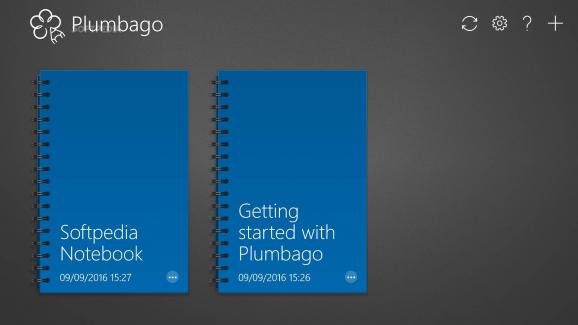Quickly store your ideas by drawing or handwriting within digital notebooks with the help of this stylish and streamlined Microsoft Store app. #Notebook App #Drawing Application #Draw Shape #Notebook #Drawing #Pencil
Whether you are brainstorming or working on important projects, jotting down a few notes from time to time can contribute a great deal towards increasing your productivity.
Despite their unmistakable advantages, pen and paper notes are surely losing ground to their digital counterparts, as we spend more and more time working on your mobile phones, tablets, and PCs.
Easily available on the Microsoft Store, Plumbago is a smooth-running, modern and useful application that runs on all Windows 8.1, Windows 10 PCs or mobile devices.
Since it's a store app, installing it on your device is reduced to a simple mouse click, with the whole process unfolding without any type of intervention on your part.
Once launched, it becomes quite evident that this is a modern app, specially designed to run as smooth as possible on the latest Microsoft-vetted OS. Before anything, you should know that this app is designed to handle everything from mouse, stylus or touch writing.
You can safely store your ideas within notebooks. Regardless of you wanting to create new notebooks, edit or delete already existing ones, everything feels quite natural thanks to a very intuitive user interface.
The Home section is the place where you can switch between notebooks or manage the stored ones, while the minimalist left-sided toolbar enables you to add pictures, switch between the pages of your notebooks, save your notebooks as PDFs and export the currently viewed page as PNG.
You should know that you can create any number of notebooks but, at least for now, they are limited to a number of 25 pages. When creating a new notebook, just enter a name, choose the color for its cover and the paper type.
Once you start to actually take notes, to scribble or to randomly doodle, you are bound to interact with the app's lightweight set of writing tools. You can choose from an easy-to-use selection tool, three customizable drawing tools, an eraser and useful highlighting marker.
It is worth mentioning that the radial menu that encompasses all the app's writing and drawing tools can be placed anywhere on the screen so it will always be withing arm's reach.
To conclude, while it may be marketed as a notetaking application, Plumbago for Windows 10/8.1 is actually more of a drawing app with certain features borrowed from notetaking apps.
Nonetheless, with its modern and intuitive interface and its straightforward drawing tools, the app is extremely easy-to-use and should come in handy when you want to quickly draw something that will help you remember a great idea you've just had. It's even more useful when you consider that it can also export your work directly to PNG or PDF and that it comes with an interesting under-the-hood feature named 'smooth handwriting.'
If we were to nitpick, the only reproach would be that the app does not feature any type of options for customizing the paper (ex. the space between the lines).
Plumbago for Windows 10/8.1 2.10.61020.0
add to watchlist add to download basket send us an update REPORT- runs on:
-
Windows 10 32/64 bit
Windows 8 32/64 bit - file size:
- 63.8 MB
- main category:
- Office tools
- developer:
- visit homepage
ShareX
Zoom Client
calibre
Windows Sandbox Launcher
Bitdefender Antivirus Free
Context Menu Manager
4k Video Downloader
Microsoft Teams
IrfanView
7-Zip
- Microsoft Teams
- IrfanView
- 7-Zip
- ShareX
- Zoom Client
- calibre
- Windows Sandbox Launcher
- Bitdefender Antivirus Free
- Context Menu Manager
- 4k Video Downloader