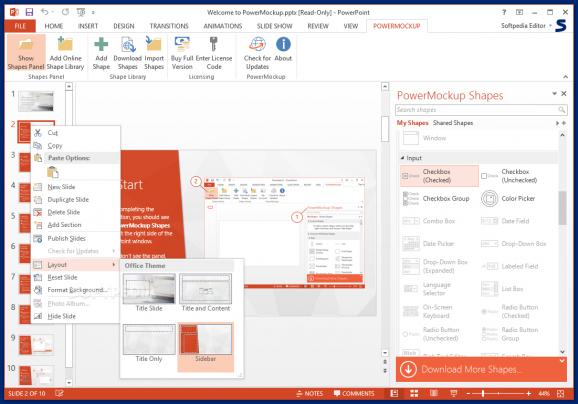Make your PowerPoint presentations stand out with an extensive number of custom shapes you downloaded or created with this application. #PowerPoint addin #Integrate shape #Enhance presentation #PowerPoint #Shape #Stencil
From business meetings and school projects to academic conferences and scientific presentations, PowerPoint slideshows have become the standard of conveying relevant information to your audience.
PowerMockup is a utility designed to enhance and customize standard PowerPoint presentations by including fresh, modern and exciting new shapes.
First off, it goes without saying that you need to have PowerPoint installed on your computer in order to use the add-in. After a swift and eventless installation, you can access it directly from the slideshow creator's toolbar. The utility integrates seamlessly with the modern and familiar interface.
Regardless of whether you are creating a presentation from scratch or want to improve an older one, you can select an appropriate shape to include in the slides from the dedicated panel. Other than that, creating or editing slides is done in the same manner as you would normally do in PowerPoint.
The strong point of the tool is the wide variety of shapes that you can add and customize into your slideshows. From standard geometric figures to on-screen keyboards, labeled fields and list boxes, you can definitely find a shape that matches the style and tone of your presentation.
In case you do not find a suitable one, then rest assured that you can download a plethora of additional shapes. Alternatively, you can create a new shape by importing photos you have on your local drives.
Lastly, it is necessary to mention that all shapes that can be used in your slides are editable, meaning that you can resize and format it as you would a standard photo. Moreover, you can include hyperlinks or save it as a new picture that you can use throughout in other slideshows.
Featuring a plethora of shapes and providing you with the option to create just as many new figures, PowerMockup can be the tool you need to spice up your slideshow presentations.
PowerMockup 4.3.5.0
add to watchlist add to download basket send us an update REPORT- runs on:
-
Windows 11
Windows 10 32/64 bit
Windows 8 32/64 bit
Windows 7 32/64 bit
Windows Vista 32/64 bit
Windows XP 32/64 bit - file size:
- 11.7 MB
- filename:
- powermockup-4.3.5-setup.exe
- main category:
- Office tools
- developer:
- visit homepage
calibre
Microsoft Teams
4k Video Downloader
ShareX
IrfanView
7-Zip
Bitdefender Antivirus Free
Zoom Client
paint.net
Windows Sandbox Launcher
- Zoom Client
- paint.net
- Windows Sandbox Launcher
- calibre
- Microsoft Teams
- 4k Video Downloader
- ShareX
- IrfanView
- 7-Zip
- Bitdefender Antivirus Free