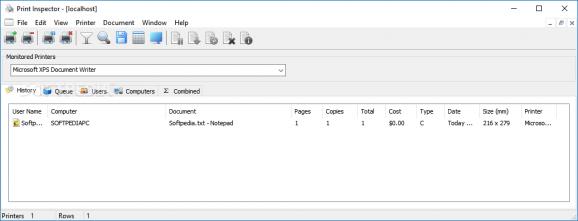Keep track of printers connected to your local network, and manage their activity with this clever, lightweight software application. #Manage printer #Monitor print job #Printer auditor #Printer #Print #Audit
Keeping track of what comes out of a printer is especially important in offices. This can prevent unnecessary page printing, and better fund management. Print Inspector is a utility that lets you do just that.
This application gives you full control over who is using a printer and why. Its services come in a small package, with little system requirements, and an easy to use interface, allowing a quick accommodation. All functions are available in the main window, as well as a dropdown toolbar containing printers you have chosen to be monitored. Connect to your local network, and you have an even greater coverage area.
In the main window you are able to view detailed info about what is being printed, who is doing so, and even from what computer. There is also an option to set costs for some factors, like size of the paper, and color. This comes in handy, as you can issue a report on your overall activity, for a clearer view over the situation. A scheduler allows for the automated creation of a report, which you can choose to receive via mail, at specified periods of time.
You may choose to be alerted when someone is using a printer, or the title of the document is inappropriate. All printing activities can be suspended until further notice, and even banned.
Taking everything into consideration, we can state that Print Inspector is a reliable office assistant, allowing a careful management when having to work with a lot of printers. Its user friendly interface, and amount of detail you can keep track of, make it an application that is worth at least a try.
What's new in Print Inspector 7.0.10:
- All graphics and icons are now vector images and scale to any DPI on high-resolution displays.
- Added showing quick totals when selecting rows in printing history.
- Fixed updating page counts in recent jobs as they are processed.
Print Inspector 7.0.10
- runs on:
-
Windows Server 2016
Windows 10 32/64 bit
Windows Server 2012
Windows 2008 32/64 bit
Windows 2003
Windows 8 32/64 bit
Windows 7 32/64 bit
Windows Vista 32/64 bit
Windows XP 32/64 bit - file size:
- 5.9 MB
- filename:
- pinspector.exe
- main category:
- Office tools
- developer:
- visit homepage
calibre
Bitdefender Antivirus Free
Zoom Client
4k Video Downloader
IrfanView
Windows Sandbox Launcher
7-Zip
Context Menu Manager
ShareX
Microsoft Teams
- Context Menu Manager
- ShareX
- Microsoft Teams
- calibre
- Bitdefender Antivirus Free
- Zoom Client
- 4k Video Downloader
- IrfanView
- Windows Sandbox Launcher
- 7-Zip