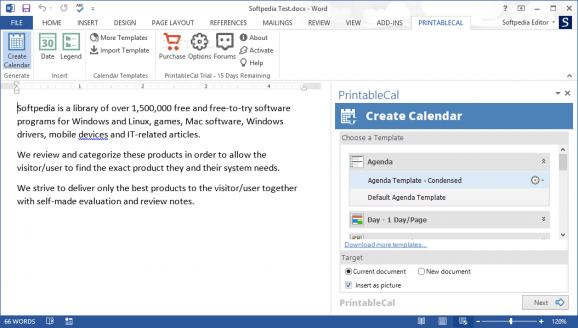A Word and Excel add-in that makes it easy to print your schedule, no matter where it's located. Print from Google Calendar, Outlook or ICAL servers. #Print calendar #Calendar creator #Gantt maker #Calendar #Template #Gantt
PrintableCal is a small-sized piece of software that requires Microsoft Excel or Word to be installed on your computer in order for it to work.
Basically, this application is an add-on for the Microsoft Office suite and it uses the same ribbon-based user interface, which all Office users are already accustomed to. This application poses no issues and can be used by both beginner and advanced users.
To create a new calendar, you simply need to follow a few quick steps that guide you throughout the whole process. Firstly, you can click the Create Calendar button, then choose a template from the right-hand corner of the screen and select a target, be it a new document or a currently opened one if you are using Word.
In case you are using Excel, the target is represented by workbooks. Also, if you would like to use a picture instead of a table, you can check the 'Insert as picture' box, to make the calendar more appealing when printing. Each template that you use can be further customized to best suit your needs.
The next step enables you to select the starting date, input the number of days for how long you wish the calendar to be valid and the time format. Once you have got all that settled, you can focus on specifying the data source from where you can import events and tasks.
PrintableCal offers you a large variety of data sources, such as Exchange Server, Facebook, Google Calendar, iCloud, Microsoft Outlook, iCalendar, Toodledo, VueMinder and Yahoo! Calendar.
With the help of the built-in mini calendar, you can insert dates of variable sizes in various cells within the spreadsheet for Excel files or in the selected text line for Word documents, as well as customize the date format.
PrintableCal is a handy software utility that provides you with all the tools necessary to design and print original calendars for your meetings or school projects. What's more, PrintableCal allows you to install other add-ins in order to download various template samples and data sources.
What's new in PrintableCal 2023.01:
- Improved the Item Template to provide an option for showing time zones.
- Improved the Item Template to allow new lines to be specified.
- Improved generating calendars in Word to better fit on the page. In some cases, generated calendars wouldn't fit on the page and would be clipped.
- Corrected various problems adding calendars and importing events from Microsoft 365. In some cases, calendars weren't shown on the Add Calendar window, or events weren't included in the generated output.
PrintableCal 2023.01
add to watchlist add to download basket send us an update REPORT- runs on:
-
Windows 11
Windows 10 32/64 bit
Windows 8 32/64 bit
Windows 7 32/64 bit - file size:
- 32.9 MB
- filename:
- PrintableCal_Setup.exe
- main category:
- Office tools
- developer:
- visit homepage
4k Video Downloader
ShareX
paint.net
Zoom Client
IrfanView
Microsoft Teams
Bitdefender Antivirus Free
7-Zip
calibre
Windows Sandbox Launcher
- 7-Zip
- calibre
- Windows Sandbox Launcher
- 4k Video Downloader
- ShareX
- paint.net
- Zoom Client
- IrfanView
- Microsoft Teams
- Bitdefender Antivirus Free