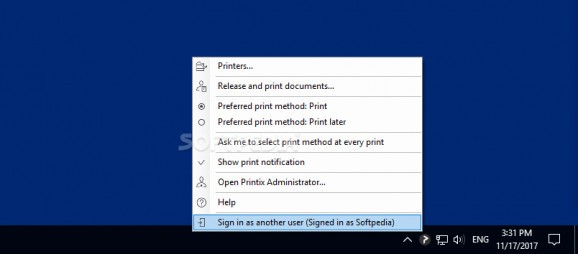Manage printers on your network in an easy, convenient manner with this software solution that does not rely on any server components. #Printer management #Manage printer #Install driver #Printer #Install #Print
If you are in charge of running a company that uses printers on a regular basis, you need a printing management system so that you can enhance your employees' productivity.
One of the software solutions that can help you achieve fast, convenient results in the situation depicted above is Printix Client.
This program is actually a client for the Printix printer management system and it comes with a simplistic, non-intrusive interface. After you install the application, you can access its interface via its system tray icon.
Right-clicking the icon displays a context menu that lets you access various options, such as displaying a list of printers, viewing a diagnostics section or enabling print notifications.
Printix Client can help you manage and access printers on your network without significant efforts since it requires minimum configuration. Adding a printer to your company's network can be easily done by selecting the desired device from the list, under the Printers section of the client, and clicking the Add button.
The printer is automatically added to the management system and its drivers are installed on the target computer, thus saving you the hassle of configuring each device manually.
You can access a list of documents that are scheduled to be printed and either print them or release them from the job. It is also possible to disable or enable a printing notification so that you can keep track of the process with ease.
A diagnostic screen can be displayed by clicking the corresponding option under the context menu, where you can view several details, such as the tenant name, the number of managed printers, the uptime and also document details.
All things considered, you can turn to Printix Client if you need a quick, effortless way to manage printers on your network without using any server components. It comes with a subtle interface and features a handful of intuitive functions, making it easy to understand and operate them as well.
What's new in Printix Client 1.3.1145.0:
- New features:
- Printix Go Xerox. Integrates with your printer's touchscreen control panel, offering secure print release, card-based authentication, copy control and more. Supports Xerox printers and MFPs that support Xerox EIP (Extensible Interface Platform) version 3.7 or later. Due to Xerox EIP conformance requirements Sign in and use is different compared to other Printix Go applications.
- See also: How to use Printix Go on Xerox printers.
Printix Client 1.3.1145.0
add to watchlist add to download basket send us an update REPORT- runs on:
-
Windows Server 2019
Windows Server 2016
Windows 10 32/64 bit
Windows Server 2012 R2
Windows Server 2012
Windows 2008 R2
Windows 8 32/64 bit
Windows 7 32/64 bit - file size:
- 1.8 MB
- main category:
- Office tools
- developer:
- visit homepage
Microsoft Teams
ShareX
IrfanView
paint.net
Windows Sandbox Launcher
4k Video Downloader
Bitdefender Antivirus Free
calibre
7-Zip
Zoom Client
- calibre
- 7-Zip
- Zoom Client
- Microsoft Teams
- ShareX
- IrfanView
- paint.net
- Windows Sandbox Launcher
- 4k Video Downloader
- Bitdefender Antivirus Free