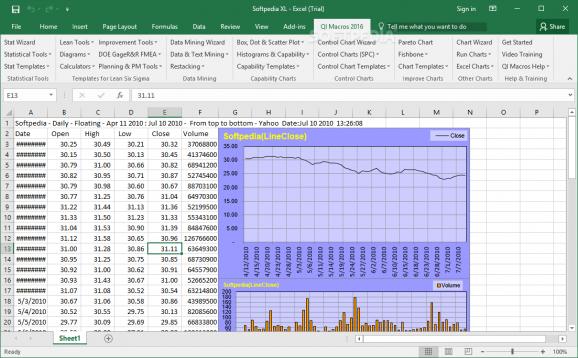A Microsoft Excel add-in that provides users with fast access to a variety of tools, including histograms, charts, and a wide range of templates. #Excel add-in #Excel macro #Statistics Excel #Excel #Chart #Macro
Microsoft Office Excel users who wish to perform advanced statistical analysis and deploy macros might be requiring a software solution for such actions. QI Macros is an add-in that was developed to provide people with the means to perform statistical analysis and use macros in Excel. Featuring numerous tools for ANOVA testes, data mining, restacking, capability and diagrams, this add-in promises to offer a bundle of use
After the swift installation process, users will be able to find the add-in readily available under the QI Macros tab of their deployment of Microsoft Office Excel. Featuring an array of tabs that are divided into several categories, the add-in provides a broad range of analysis tools.
People will be able to access statistical tools and templates, create diagrams or calculations and preform data mining or histogram and capability analysis. Pareto charts and Fishbone charts are also provided, enabling one to find the required tool in no time.
Users will be able to access data mining tools, create block diagrams and use multiple templates for various chart types. Several test types are available, enabling one to access ANOVA, equivalence, Chi-Squared and t-Test tests.
Numerous scatter plots, histograms and capability templates are available and people will be able to customize their charts in great detail. Looking on the downside of things, this add-in is well structured and doesn’t have any drawbacks, except for lack of a proper documentation.
This add-in could be a good choice for people who need to perform advanced statistical analysis using Microsoft Office Excel. It will offer them an extensive collection of statistical tools, which include predefined tests, charts, templates and data mining features. Each of the provided tools is well established in a corresponding category, easing the handling of the add-in considerably.
What's new in QI Macros 2024.04:
- Add UCL-CL-LCL Labels to a Point macro added to Chart Menu options.
- APQP 3rd Edition and Control Plan 1st Edition templates added to APQP and Control Plan 2nd Edition templates.
- Dixon's Q Test added to Statistical Templates.
- Grubbs' Outlier Test added to Statistical Templates.
QI Macros 2024.04
add to watchlist add to download basket send us an update REPORT- runs on:
-
Windows 11
Windows 10 32/64 bit
Windows 8 32/64 bit - file size:
- 29.6 MB
- filename:
- qimacros-30-day-trial.zip
- main category:
- Office tools
- developer:
- visit homepage
IrfanView
ShareX
calibre
Zoom Client
4k Video Downloader
Windows Sandbox Launcher
Microsoft Teams
Bitdefender Antivirus Free
7-Zip
paint.net
- Bitdefender Antivirus Free
- 7-Zip
- paint.net
- IrfanView
- ShareX
- calibre
- Zoom Client
- 4k Video Downloader
- Windows Sandbox Launcher
- Microsoft Teams