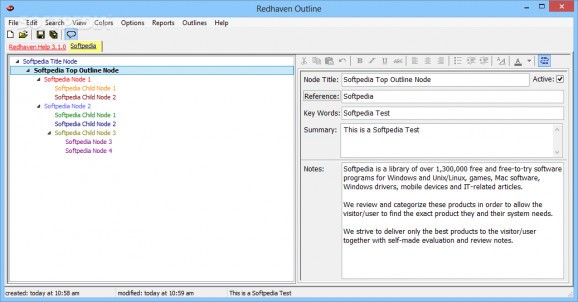Organize and store your information in an outline structure with this easy-to-use tool, then find the data you need with its comprehensive filtering functions. #Create Outline #Organize Information #Outline Creator #Outline #Organize #Node
Redhaven Outline is a software application whose purpose is to help users organize important data in tree-based structures.
It comes in handy for all students who want to link pieces of information for organizing their notes, making lists, keeping track of research information, preparing presentations, or outlining important ideas.
The tool sports a clean and straightforward layout that gives you the possibility to work with multiple outlines at the same time and easily copy the branch information from one outline to another.
Redhaven Outline allows you to create outlines, and dynamically grow and modify them. You can insert multiple child notes, delete the selected ones, as well as arrange the notes in the desired order by moving them up or down.
What’s more, each note can be tweaked in terms of node title, reference, keywords, summary, and user-defined text, and you can make a note active or not, and collapse or expand the nodes.
When it comes to customizing the text messages, you are allowed to pick the alignment style, enable the bold, italic, underline, or strikethrough mode, pick the font, font style, size, and color, and insert bullet lists.
Last but not least, you can perform search operations using filters, undo your actions, insert the clipboard content, copy the selected data to the clipboard for pasting it into other third-party utilities, use hotkeys for a better control over the entire process, as well as change the color of the nodes.
During our testing we have noticed that Redhaven Outline carries out a task very quickly, and no errors showed up throughout the entire process. It doesn’t eat up a lot of CPU and memory, so the overall performance of the computer is not affected.
Redhaven Outline proves to be an efficient organization tool that comes bundled with a decent feature pack. On the downside the layout is not very intuitive, so rookies may spend some time trying to configure the dedicated parameters.
What's new in Redhaven Outline 3.3.1.4072:
- Enhancements:
- Added the ability to drag and drop files or folders into the reference field.
- Added the ability to open image files that are in the reference field.
- Added two new main menu items.
Redhaven Outline 3.3.1.4072
add to watchlist add to download basket send us an update REPORT- runs on:
-
Windows 7
Windows Vista
Windows XP
Windows 2K - file size:
- 1.4 MB
- filename:
- RedhavenSetup.zip
- main category:
- CD / DVD / Blu-ray Tools
- developer:
- visit homepage
Windows Sandbox Launcher
Zoom Client
7-Zip
calibre
Context Menu Manager
Microsoft Teams
Bitdefender Antivirus Free
ShareX
4k Video Downloader
IrfanView
- ShareX
- 4k Video Downloader
- IrfanView
- Windows Sandbox Launcher
- Zoom Client
- 7-Zip
- calibre
- Context Menu Manager
- Microsoft Teams
- Bitdefender Antivirus Free