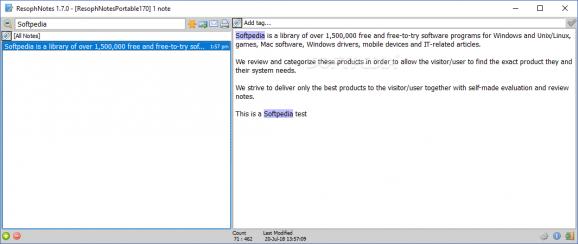Seamlessly take notes and synchronize them to a Simplenote account to access the information from multiple devices (Android, iOS, Kindle). #Note Manager #Organize Note #Note Synchronizer #Synchronizer #Note #Simplenote
ResophNotes is a Windows utility made to let users write notes and seamlessly synchronize them across multiple devices with the help of their Simplenote accounts. It features several basic and advanced settings alike to please users from both groups.
The installation procedure takes little time to finish. As for the interface, ResophNotes opts for a simple and minimalistic look, thus creating a pleasant working environment for notetaking.
One pane keeps all notes in a single place for easy access, while a second one shows all content from a selected note. It is possible to use a search function, classify notes by creating tags, pin them, print or save them to HTML format, as well as send them via email using the default client. The status bar shows the word and character count, along with the time and date of last modification.
Information can be either manually or automatically synchronized with the given Simplenote account at a preferred time interval (ranging from 1 minute to 1 hour). To set it up, it is necessary to indicate the email and password. A proxy can be configured as well.
By default, the type of storage used by the app is a ResophNotes database, and you can replace it with a plain text file (RTF format). Moreover, it is possible to import notes from text, Outlook or Toodledo CSV files, as well as to back them up, restore them and recover deleted notes.
As far as general settings are concerned, you can set the tool to sort the notes by last modified date instead of title, move the note list from left to top of the screen, disable the app's minimization to the system system tray, assign hotkeys for new notes and the search function along with a global hotkey, modify the font type, style and size for the list, notes and print, and so on.
There were no kind of issues in our evaluation, since ResophNotes did not hang, crash or pop up error messages. It runs on low CPU and RAM, and synchronizes data rapidly. There is also a portable edition available called ReshophNotes Portable that you can resort to instead, in case you want to bypass the installer and run the tool directly from a pen drive.
To sum it up, ResophNotes delivers a very simple and effective method for creating notes and synchronizing them with a Simplenote account to access them from Android, Apple and Kindle devices, and it is backed by a resourceful set of customization settings to please even picky users.
What's new in ResophNotes 1.7.0:
- Update OpenSSL library for connection issues
ResophNotes 1.7.0
add to watchlist add to download basket send us an update REPORT- runs on:
-
Windows 10 32/64 bit
Windows 8 32/64 bit
Windows 7
Windows Vista
Windows XP - file size:
- 8 MB
- filename:
- ResophNotes170-32.zip
- main category:
- Office tools
- developer:
- visit homepage
ShareX
7-Zip
paint.net
calibre
Bitdefender Antivirus Free
IrfanView
Windows Sandbox Launcher
Zoom Client
Microsoft Teams
4k Video Downloader
- Zoom Client
- Microsoft Teams
- 4k Video Downloader
- ShareX
- 7-Zip
- paint.net
- calibre
- Bitdefender Antivirus Free
- IrfanView
- Windows Sandbox Launcher