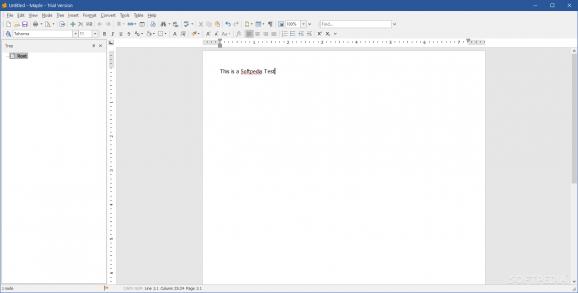A useful and very user-friendly document organizer that will help you easily create your own hierarchical trees for storing various information. #Document manager #Create tree #Create node #Editor #Manager #Create
Keeping your documents organized can be quite difficult, especially if you handle a wide number of files at the same time. Maple is a nice program that was designed to help you create hierarchical trees for storing information.
The app has a simple interface that should be easy to figure out, thanks to the intuitive layout.
The program allows you to store all kind of information in the trees, including documents, images or personal notes. An advanced text editor is available for anything you need to jot down.
The program lets you choose the font type and size, an emphasis option, background and text color, as well as the text alignment. Bullet point and numbered lists can be created as well. The app also provides access to a spell checker that can be used to make sure there are no mistakes in the created documents.
Each hierarchical tree entry can have a separate name. You may create as many pages as you want, both “siblings” and “children”. Arranging them can be done very easily by simply dragging and dropping the items to the desired spots.
It’s possible to import and export several standard text files, such as Rich Text Format, Word, write and HTML files.
The bottom line is that Maple is a nice program that is sure to be quite helpful to a wide range of users. Less experienced users should find it easy to handle, thanks to the intuitive interface and its overall simplicity.
What's new in Maple 9.14:
- Updated look and feel.
- Improved database performance.
- Improved support for high-DPI.
- Capture screen region.
Maple 9.14
add to watchlist add to download basket send us an update REPORT- runs on:
-
Windows 11
Windows 10 64 bit - file size:
- 16.8 MB
- filename:
- maple.exe
- main category:
- Others
- developer:
- visit homepage
ShareX
Bitdefender Antivirus Free
Zoom Client
Windows Sandbox Launcher
7-Zip
4k Video Downloader
calibre
IrfanView
Microsoft Teams
Context Menu Manager
- IrfanView
- Microsoft Teams
- Context Menu Manager
- ShareX
- Bitdefender Antivirus Free
- Zoom Client
- Windows Sandbox Launcher
- 7-Zip
- 4k Video Downloader
- calibre