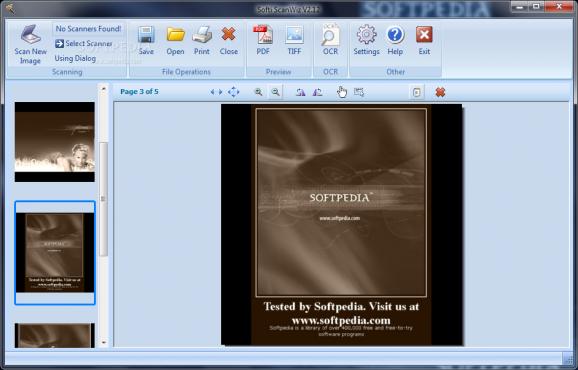Set up a printer in no time, scan multiple sheets of paper and merge them in a single PDF document or export under the TIFF format. #Scan document #Document scanner #PDF converter #Scan #Scanner #Scan2TIFF
Office work requires you to handle a large variety of documents that can easily be managed on a computer. With the help of a scanner, you can import text from sheets of paper to be saved under various formats and further processed. ScanWiz comes as a means of gathering scanner input and letting you build a document from more images with several output types.
Thanks to an office suite like design, the application poses no accommodation problems whatsoever. Most space represents the preview section, accompanied by a side panel that holds all project elements so you can quickly access each page. The feature set is pretty shallow, with all functions cleverly stored in the upper toolbar.
Needless to say that you need to have a printer connected and the application is capable of identifying one if it's properly plugged into your PC and the corresponding drivers are installed. There are several dedicated settings you can configure, such as a default save location for files you work with, technical details for data transfer that aim to enhance TWAIN compatibility and speed, picture quality and more.
Once your preview section is filled by the scanned item, you can take advantage of a few controls with which to rotate the image, zoom in and out, select areas or fit the view size for better analysis. What's more, you can scan multiple files, all of them being displayed in the browser, with the possibility to merge them into a single document.
The overall process runs smooth and quality of images mostly depends on your device. Sadly, export options only count as a couple, and although these formats are commonly used in most environments, it would have been useful to see more than just TIF and PDF.
ScanWiz is a practical little utility with which you can create specialized documents by combining multiple images into a single PDF. The intuitive design makes sure you quickly get the hang of it and setting up functions only takes several seconds. It could have used more export options, but overall deserves a try.
ScanWiz 2.50
add to watchlist add to download basket send us an update REPORT- runs on:
- Windows All
- file size:
- 4.4 MB
- filename:
- scanwiz.exe
- main category:
- Office tools
- developer:
- visit homepage
4k Video Downloader
Zoom Client
Bitdefender Antivirus Free
IrfanView
paint.net
calibre
7-Zip
Microsoft Teams
Windows Sandbox Launcher
ShareX
- Microsoft Teams
- Windows Sandbox Launcher
- ShareX
- 4k Video Downloader
- Zoom Client
- Bitdefender Antivirus Free
- IrfanView
- paint.net
- calibre
- 7-Zip