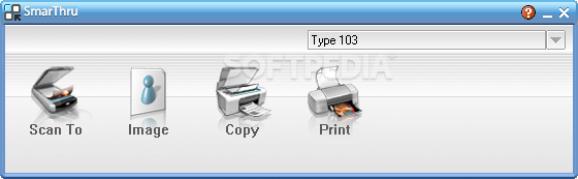This is a collection of utilities that make it easy to manage multifunctional printers, allowing you to scan, print and fax images and documents. #OCR Scanner #OCR Editor #Document Scanner #OCR #Scanner #Printer
SmarThru is a professional application that provides a comprehensive set of tools for multifunctional printers. Highlights include image scanning, document printing, as well as text recognition.
Having SmarThru as an asset pays off, because it allows for a better management of MFP devices and, moreover, it enables users to take full advantage of what these printers have to offer.
SmarThru comes with a plethora of functions, which enable you to scan and print documents and images in the easiest manner. Another function that can’t go without mentioning is the built-in OCR engine that can extract texts from scanned images.
All of these are available from a centralized control panel that is user-friendly and easy to handle, having all of the functions organized into four major sections.
The first component scans pictures and saves them to graphics formats such as JPEG, TIFF and BMP. The saved content can then be placed in another application or folder, as well as emailed or published on the specified website.
With the second component, named ‘Image’, you can manage (print, email, OCR) the graphics that were processed previously. You can use the ‘Copy’ feature, which is the third of the suite, to make black and white or color copies of the pictures.
The last of the components is revealed in the ‘Print’ section, which will quickly send images to the MFP printer with customizable layout settings.
To top it all off, there’s also a fax management function for devices that include such a function. Thus, you can send images by fax in a single page or multi-page format without going through complicated procedures.
On an ending note, SmarThru is a great manager for multifunctional printers. However, it must be noted that the application has not been updated for quite some time, so there are no guarantees that it is fully compatible with the latest versions of Windows.
SmarThru 4.04.25
add to watchlist add to download basket send us an update REPORT- PRICE: Free
- runs on:
-
Windows 10 32/64 bit
Windows 2008 R2
Windows 2008 32/64 bit
Windows 2003
Windows 8 32/64 bit
Windows 7 32/64 bit
Windows Vista 32/64 bit
Windows XP 32/64 bit
Windows 2K - file size:
- 147 MB
- filename:
- z43934L10.exe
- main category:
- Office tools
- developer:
ShareX
4k Video Downloader
Microsoft Teams
7-Zip
Bitdefender Antivirus Free
Windows Sandbox Launcher
IrfanView
Zoom Client
paint.net
calibre
- Zoom Client
- paint.net
- calibre
- ShareX
- 4k Video Downloader
- Microsoft Teams
- 7-Zip
- Bitdefender Antivirus Free
- Windows Sandbox Launcher
- IrfanView