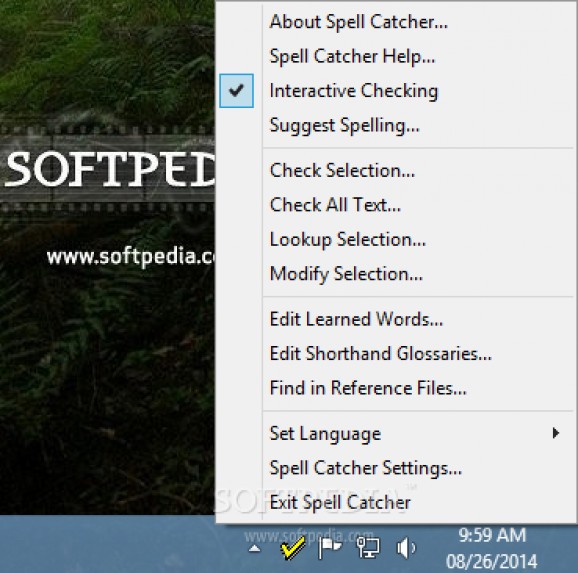A lightweight and reliable piece of software designed to prevent you from making spelling and typing mistakes while you type text messages using any Windows application. #Spell checker #Word count #Check word #Spell #Check #Count
Spell Catcher Plus is a simple-to-use software utility which helps you detect spelling mistakes or typos while you are typing letters, emails or any other document using various Windows applications.
Once the installation process is completed, you can run Spell Catcher Plus from the system tray or from the notification area, in case you are using the latest versions of the Windows operating system. This is an interesting feature since it allows you to save valuable screen space and you can work with other programs while the application waits in the background.
To access the tool's features, all you need to do is right-click the yellow checkmark icon from the taskbar. From there, you are able to adjust general settings and make the necessary modifications required by certain Windows applications that you work with.
Also, you may activate the interactive checking feature, which enables Spell Catcher Plus to permanently watch what you are typing, looking for any type of mistake that you make. If you do not want to be constantly monitored by the application, you can disable the aforementioned feature and perform the spell check manually.
Spell Catcher Plus is quick to detect various orthography errors, including spelling mistakes, capitalization, punctuation and double word errors. Plus, it can smarten quotes, prevent double spaces, convert fractions, fix double capitals and convert double dashes to em-dash.
As soon as an error is detected, you can turn on notification alarms, which consist of an audio alarm or a pop-up dialog window that suggests possible corrections. At this point, you can either disable these notifications and continue typing and perform a complete text check later, or you can stop and correct the current error by opening the 'Suggest Spelling' window.
A very useful option included in the application allows you to create a list of shorthand expansions to phrases you are frequently using when typing text messages. Thus, you can create telephone number, date and time expansions, and customize them in any way you want.
You can look up any word in the dictionary using the 'Lookup Selection' from the tool's menu, as well as replace any word with a more suitable one.
Overall, Spell Catcher Plus is a complete software application packed with numerous features that improve your vocabulary and writing skills, while correcting all the spelling mistakes found. Plus, you don't need to have extensive computer knowledge in order to use this application, since working with it is very intuitive.
What's new in Spell Catcher Plus 3.10.2a9 Build 2174:
- The word replacement code has been completely rewritten,
- providing much more reliable word replacement. In previous versions
- you would see the odd "ddouble" character result after a replacement,
- or you might see "twowords" butted together.
Spell Catcher Plus 3.10.2a9 Build 2174
add to watchlist add to download basket send us an update REPORT- runs on:
- Windows All
- file size:
- 3.5 MB
- filename:
- SC_Plus_Demo.exe
- main category:
- Office tools
- developer:
- visit homepage
calibre
Windows Sandbox Launcher
Bitdefender Antivirus Free
IrfanView
Context Menu Manager
Microsoft Teams
ShareX
Zoom Client
4k Video Downloader
7-Zip
- Zoom Client
- 4k Video Downloader
- 7-Zip
- calibre
- Windows Sandbox Launcher
- Bitdefender Antivirus Free
- IrfanView
- Context Menu Manager
- Microsoft Teams
- ShareX