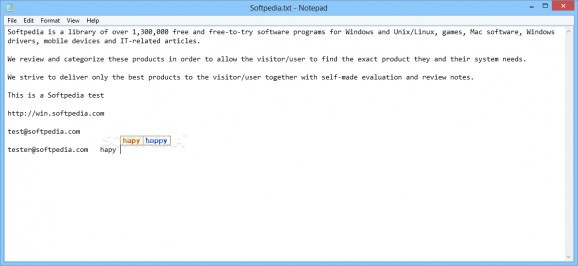Keeps a close eye on your writing and offers quick and comprehensive suggestions whenever you have misspelled a word or expression. #Spell Checker #Check Spelling #Correct Word #Spelling #Checker #Spell
Chances are that both your word processor and web browser come with spell-checking or auto-correct functions.
But, when it comes to writing while working with other apps, you can either rely on your spelling skills or you can try a program that can keep an eye out for writing mistakes for you, like tinySpell+, for example.
tinySpell+ is an unobtrusive and lightweight piece of software that automatically checks what you type on the fly and prompts you whenever it detects a misspelled word.
Besides the fact that it works at system level, the second best thing about tinySpell+ is its unassuming nature. Subsequent to its installation, the app sits in your computer's system tray.
The application does not feature a main window per se, it only comes with a contextual menu that can be activated by clicking its icon and some small settings windows.
Getting to grips with the tool is as easy as possible, since you only have to know the following. Whenever it detects a misspelled word, it beeps and suggests a correction, then its icon changes color from white to yellow.
Despite being 'tiny', the tool packs an impressive amount of features and customization options. It automatically checks the spelling of any clipboard text, supports Hunspell dictionaries and remembers the last writing error.
On top of that, it allows you to add certain apps to the exception list and even add auto-replacements to the dictionary. You can search for online information about a certain word using services like Dictionary, Thesaurus and Encyclopedia.
You can also set it up to ignore uppercase words, words with numbers, URLs, email addresses and file names.
On the whole, tinySpell+ is exactly how you want an application of this sort to be. It is efficient, easy to work with, lightweight and does not get in your way.
It supports a large number of dictionaries and languages and it also comes packed with more features than you would initially expect.
tinySpell+ 1.9.64
add to watchlist add to download basket send us an update REPORT- portable version
- Portable tinySpell+
- runs on:
-
Windows 10 32/64 bit
Windows 8 32/64 bit
Windows 7 32/64 bit - file size:
- 1.1 MB
- filename:
- tisp 1964.exe
- main category:
- Others
- developer:
- visit homepage
ShareX
Microsoft Teams
Context Menu Manager
calibre
Windows Sandbox Launcher
IrfanView
4k Video Downloader
Zoom Client
7-Zip
Bitdefender Antivirus Free
- Zoom Client
- 7-Zip
- Bitdefender Antivirus Free
- ShareX
- Microsoft Teams
- Context Menu Manager
- calibre
- Windows Sandbox Launcher
- IrfanView
- 4k Video Downloader