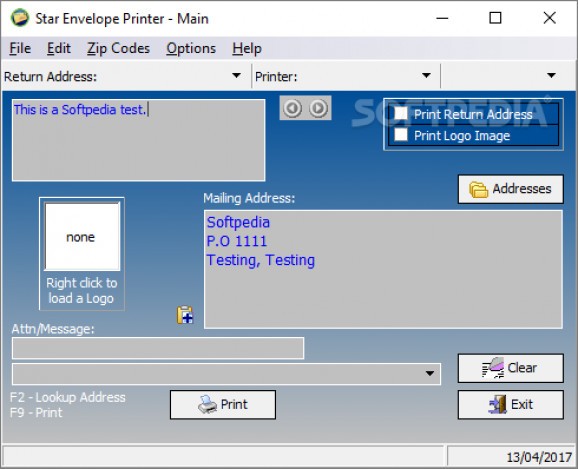Create and print envelopes with the help of this intuitive piece of software that bundles multiple tools enabling you to create attractive designs. #Print Envelopes #Address line #Print label #Envelope #Printer #Creator
What with the rise of the Internet, the commonly accepted meaning of “mail” has shifted towards the electronic means of communication. However, there are still situations in which the post office comes to mind, and that is in formal contexts, since there are still authorities opting for this correspondence service.
In this kind of situations, a software solution such as Star Envelope Printer Pro could come in handy since it helps users create and print their own customized envelopes without putting too much effort in the process.
First of all, you should know that the program’s GUI organizes the available features in such as way that they should raise no difficulty to users, regardless of how skilled they are with computers.
The application’s main window comes with a series of text boxes you must fill in, such as return and mailing address, as well as a message you consider relevant. Printing the return address is optional, as is the case of the logo image you can insert in order to customize your envelope.
Regarding editing options, you need to know that selecting the desired fonts, colors, and alignment for the addresses printed on the envelope is not an issue, with the possibility of indicating whether you want the text to be normal case, uppercase or lowercase.
Needless to say, specifying details such as the envelope height and width, return address and mailing address position should ensure the resulting product meets standards. What’s more, adding various stamps can be done with the help of a tool integrated into the program.
As for the addresses you are handling, you should know that the program dedicates an entire section precisely to this aspect, letting you manage all your records and jump to any item in your list for ease of access. Importing or exporting your contacts is possible as well, as is the case of copying any of them to or from the clipboard.
Once you are done, previewing your envelope is possible so that you only print the ones that you are content with. Batch printing is also supported, aside from the fact that printing the mailing address list or labels can be done too.
Star Envelope Printer Pro is an approachable software utility you can resort to when trying to design eye-catching envelopes that would make your identity recognizable. The feature set is rich and neatly organized, even though the GUI could use some aesthetic enhancements.
Download Hubs
Star Envelope Printer Pro is part of these download collections: Envelope Managers
What's new in Star Envelope Printer Pro 7.30:
- Minor Updates - Changed some of the internal routines to allow for compatibility using Codeweavers CrossOver on the Mac, Linux, and Chrome.
Star Envelope Printer Pro 7.30
add to watchlist add to download basket send us an update REPORT- runs on:
- Windows All
- file size:
- 19.6 MB
- filename:
- env700.exe
- main category:
- Office tools
- developer:
- visit homepage
Zoom Client
Bitdefender Antivirus Free
7-Zip
4k Video Downloader
calibre
ShareX
Windows Sandbox Launcher
IrfanView
Microsoft Teams
Context Menu Manager
- IrfanView
- Microsoft Teams
- Context Menu Manager
- Zoom Client
- Bitdefender Antivirus Free
- 7-Zip
- 4k Video Downloader
- calibre
- ShareX
- Windows Sandbox Launcher