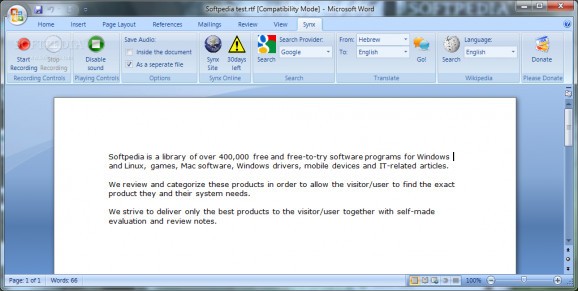Records voice within Word while writing the summary.. #Voice recorder #Word add-in #Record voice #Recorder #Record #Voice
Synx is a useful and efficient Microsoft Office 2007 Word add-in designed to record voice as you type, synchronizing the voice and the keyboard strokes. When later reading the document, simply click a location in the page to start playing the recording from that moment!
Synx also provides an accessible way to search the web, translate or read a Wikipedia article from Word itself, simplifying activities frequently needed when working with a document.
Many students today take laptops to classes, replacing the old pens & papers. With modern laptops, beside creating a Word file summary for the lecture, one can also record the lecture using the laptop's built-in microphone. Even though recording the lecture is fairly easy, not many students do this, for the obvious reason that working with voice files is not as comfortable as working with written summaries.
Wanting to make voice recordings more accessible and easy-to-work-with, we've created Synx - an application used to record as you type, synchronizing the voice and the keyboard strokes. Later, when reading your summary, simply click a location in the document to hear what the lecturer was saying at that moment.
Synx also provides an accessible way to search the web, translate or read a Wikipedia article from Word itself, simplifying activities frequently needed when working with a document. Synx is a Word 2007 add-in that blends into Word as a new ribbon. To record the lecture, use the record, pause, stop, and enable/disable sound buttons. To search the web, select the text containig the search-term and click the Search button (You can choose which search provider to use). To translate, choose the from and to languages and the text you want to translate, then click the Go! button. The translation uses Google-Translate. To read a Wikipedia article, select the text containing the definition and click the Wiki button.
System requirements
Limitations in the unregistered version
- 30 days trial
Download Hubs
Synx is part of these download collections: Microsoft Word Tweaks
Synx 1.0
add to watchlist add to download basket send us an update REPORT- runs on:
-
Windows 7
Windows Vista
Windows XP - file size:
- 3.9 MB
- filename:
- Synx_v1.0.zip
- main category:
- Office tools
- developer:
- visit homepage
Windows Sandbox Launcher
4k Video Downloader
ShareX
IrfanView
Microsoft Teams
Bitdefender Antivirus Free
Zoom Client
calibre
paint.net
7-Zip
- calibre
- paint.net
- 7-Zip
- Windows Sandbox Launcher
- 4k Video Downloader
- ShareX
- IrfanView
- Microsoft Teams
- Bitdefender Antivirus Free
- Zoom Client