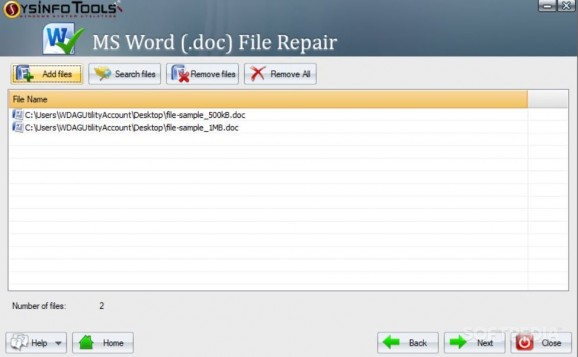Try a handy application that allows you to repair damaged DOC files. It is an efficient method for recovering corrupt or inaccesible documents. #Repair DOC #DOC recovery #Word recovery #Recover #Retrieve #Repair
SysInfoTools MS Word Doc File Repair is a tiny instrument that is suitable for users who have corrupted DOC files they want to repair, and to separately restore their readable contents and embedded images.
After an uncomplicated installation process, when opening the program for the first time, you are prompted with a simple step-by-step process, a guided implementation that helps you quickly target, fix, and output the broken DOC files.
This recovery instrument is suitable for many user types, and because of its simplicity, you don't need to worry too much about learning the ropes. The tool supports Microsoft Word 2010, 2013, and 2016. However, for 2010 and 2013, the character and the font formatting (size, style, color) should be preserved and a perfect match with the original document.
Another nice thing is that the app offers a preview for you to see the documents you added. However, if not conclusive enough, go through the process and check the results at the last step. When the repair process is over, you will also find the contents nicely organized in folders, according to their specific type (e.g. images are selected and added to the pictures folder).
Firstly, it is important to target the types of DOC file corruption this app addresses. With SysInfoTools MS Word Doc File Repair, it is expected to extract and recover data from MS Word files that have previously been virus-infected, failed to properly save due to program crashing, or have been corrupted because of hardware issues (e.g. hardware malfunction).
Of course, these are pretty general use cases and they aren't super specific because of the nature of the file corruption and, subsequently, the huge number of possibilities. As such, you can use the app in demo mode to test and see if it is suitable for your needs.
SysInfoTools MS Word Doc File Repair 2.0
add to watchlist add to download basket send us an update REPORT- runs on:
-
Windows 10 32/64 bit
Windows 8 32/64 bit
Windows 7 32/64 bit - file size:
- 2.8 MB
- filename:
- SysInfoTools-Doc-Repair.exe
- main category:
- Office tools
- developer:
- visit homepage
Microsoft Teams
paint.net
Windows Sandbox Launcher
IrfanView
calibre
Zoom Client
ShareX
4k Video Downloader
7-Zip
Bitdefender Antivirus Free
- 4k Video Downloader
- 7-Zip
- Bitdefender Antivirus Free
- Microsoft Teams
- paint.net
- Windows Sandbox Launcher
- IrfanView
- calibre
- Zoom Client
- ShareX