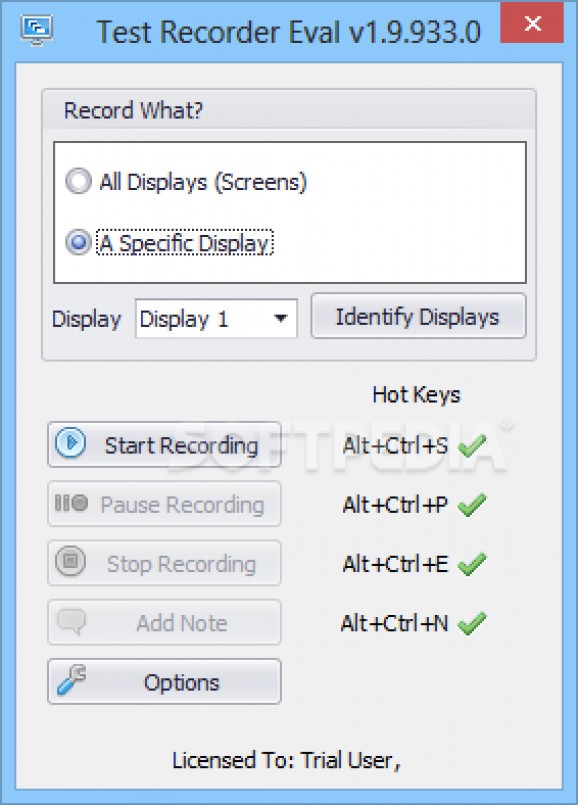Record user actions such as keystrokes and mouse clicks, along with screenshots, using this handy application that can help you track down software bugs. #Action Recorder #Record Keystroke #Record Mouse #Keystroke #Mouse #Capture
Hunting software bugs and testing applications is a difficult, labor-intensive and time consuming process. People working to debug a program can appreciate the value of knowing the context in which a bug manifests itself. The Test Evidence Suite can help them obtain detailed accounts of the user's actions for the purpose of debugging by logging the user's keystrokes, mouse actions and attaching relevant screenshots.
The software solution is comprised of two independent applications. One (named Test Recorder) is run by the tester and generates detailed logs regarding their activity, and the other (named Test Reviewer) can be run by the person trying to track down or fix the bug in question. This second application can read and display the logs generated by the first and can also export them as PDFs.
Test Recorder can capture mouse and keyboard activity while taking screenshots of one of the user's displays. Those who make use of multiple displays can select which one to capture sceenshots from, or to capture images from all of them.
Since this application was not designed with spying on users in mind, its main window needs to be open while recording, and recording sessions cannot be started remotely or scheduled. Users also have the option of selecting which actions will be captured and can configure custom hotkeys to start, stop or pause the application.
Test Reviewer can display detailed, timestamped records of user activity by opening log-files created by Test Recorder. These include, apart from the mentioned timestamp, which mouse button or key was pressed and the coordinates of the pointer. The pointer's position is also highlighted in the attached screenshot.
Information regarding the computer on which the log was taken, such as operating system, machine name, user name, CPU and .Net Framework version is also included.
This is a handy and reliable application that can be used to analyze the context in which certain bugs occur. It can also have other uses, such as creating tutorials, help files or presentations, for example.
What's new in Test Evidence Suite 1.26.0:
- New Features:
- Supports fixed term license codes.
- Bug Fixes:
Test Evidence Suite 1.26.0
add to watchlist add to download basket send us an update REPORT- runs on:
-
Windows 10 32/64 bit
Windows 8 32/64 bit
Windows 7 32/64 bit
Windows Vista 32/64 bit
Windows XP - file size:
- 21.3 MB
- filename:
- TestEvidenceSuite-1.26.msi
- main category:
- Office tools
- developer:
- visit homepage
ShareX
paint.net
Windows Sandbox Launcher
7-Zip
Bitdefender Antivirus Free
Zoom Client
4k Video Downloader
Microsoft Teams
IrfanView
calibre
- Microsoft Teams
- IrfanView
- calibre
- ShareX
- paint.net
- Windows Sandbox Launcher
- 7-Zip
- Bitdefender Antivirus Free
- Zoom Client
- 4k Video Downloader