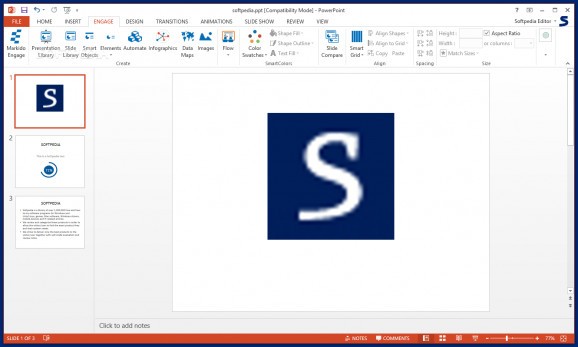Enrich your PowerPoint presentations and make them more professional via infographics and maps using this straightforward and intuitive utility. #PowerPoint add-in #Infographic slide #Slide template #PowerPoint #Slide #Template
Since it comes with a bundle of tools that allow you to outline, word process, draw, create graphs and quickly add images, it is safe to state that PowerPoint is among the best presentation graphic packages out there. Then again, let us not forget that you need to have all resources available in order to create professional-looking presentations.
Engage is an intuitive and appealing PowerPoint add-in that provides you with an extra set of objects, slides, maps and other features so that you can make your presentations more attractive and engaging.
Considering that the utility is an add-in, it goes without saying that it borrows the appearance and functionality of the Microsoft PowerPoint version you have installed on your computer. After a quick installation, you can access the add-in from the Toolbar.
The idea behind the tool is to offer you an extensive library of templates that are likely to be suitable when designing business presentations. Not only do templates save you a considerable amount of time and energy, but they can also reduce the risk of errors.
In addition to the editable templates, you can also enhance your presentations with SmartObjects, which are pre-configured shapes that can be added to the slides to highlight a certain piece of information. Moreover, the utility features design elements, infographics, DataMaps and allows you to search for the most suitable images to include in the slides on the Internet.
The perks of the add-in, however, is that it enables you to automate your presentations, meaning that you can use data from multiple sources, such as Excel or Word, to link shapes, tables, charts or infographics. Last, but not least important, the add-in can give a little help with grabbing your audiences' attention by adding motion via the Flow function.
Irrespective of whether you are trying to make a great impression at a service launch or you are trying to communicate financial or sales data to your managers, Engage provides you with the tools to make your presentations look and feel professional.
What's new in Engage 3.20.1:
- Added automation of accessibility ALT tag during ShapeLink and SlideMerge
- Added a custom reading order option for accessibility allowing a user to quickly set a non-standard reading order.
- Improved our shape align commands to use the first shape as the target.
- Added a new infographic, Project Timeline
Engage 3.20.1
add to watchlist add to download basket send us an update REPORT- runs on:
- Windows 10 64 bit
- file size:
- 62.2 MB
- filename:
- EngageSetup.exe
- main category:
- Office tools
- developer:
- visit homepage
Bitdefender Antivirus Free
calibre
IrfanView
4k Video Downloader
Zoom Client
Microsoft Teams
ShareX
paint.net
7-Zip
Windows Sandbox Launcher
- paint.net
- 7-Zip
- Windows Sandbox Launcher
- Bitdefender Antivirus Free
- calibre
- IrfanView
- 4k Video Downloader
- Zoom Client
- Microsoft Teams
- ShareX