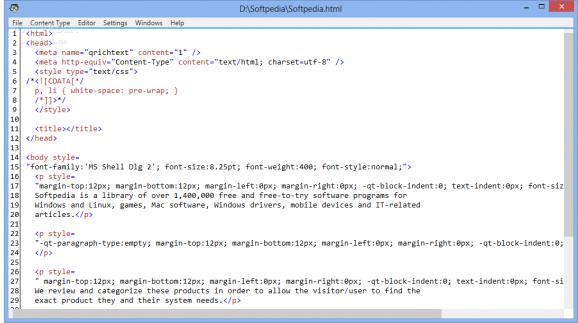Open files with different formats to view and edit text, simple CSV tables and images, play audio and video, extract from archives, and explore 3D objects. #File editor #Text editor #Image viewer #Edit #Editor #Viewer
Universal File Editor enables you to open files with different content types from a single place. This is an approachable software tool with just a basic set of options that can be easily figured out by all types of users.
It supports text (TXT, XML, Nsis, Batch, C#, Java, Action script), simple tables (CSV), PDF, OpenXml (DOCX), audio (MP3, WAV), images (BMP, JPEG, PNG, GIF, ICO), video (AVI, MKV, MP4, TS, MPG), 3D models (3DS, OBJZ, OBJ) and archives (ZIP, RAR, 7Z, TAR, GZ, XZ, BZ2, ISO, EXE).
In addition to viewing files, it allows content editing for the text formats, pictures (excluding icons), and CSV tables.
The installation procedure is fast, during which the tool offers to add a new entry to the right-click menu for quickly launching files. You should also keep in mind that .NET Framework is required.
Universal File Editor adopts a modern-looking interface with graphical elements which take cue from Windows 10. Multiple tabs are supported, so you can keep multiple files opened at the same time and cycle through them. You can copy the file name, path or directory of the active tab.
After opening text documents or CSV tables, the utility shows line numbers and gives you the possibility to edit content and save changes to the original file or a new one. Syntax highlighting is enabled for code files. The only editing feature available for images is cropping after selecting a region.
If there are several files opened at once, you can tell apart the modified from the unmodified ones by taking a look at their file names in tabs; the changed one have an asterisk symbol appended.
When opening files with 3D objects, it's possible to rotate the items by holding down mouse right click. As far as archives are concerned, the program lists the name, size, last modification time and CRC32 hash. You can not only view the compressed files, but also extract all or just a part of them.
There are basic player controls integrated for audio and video files, like pausing and resuming playback, adjusting the volume, jumping forward or backward, and seeking a position by moving a slider. Plus, you can enter full screen mode while viewing clips.
Although CPU usage was minimal in our tests, RAM consumption was significant. It worked smoothly and didn't crash or prompt error dialogs; it temporarily froze for a short time when trying to load large content when opening a file or switching to its tab. It's wrapped in an attractive interface, where even the blue text highlights match the overall tone of the software app.
It had trouble importing some special characters from text files, although it lets you paste them during editing. It failed in its attempts to open PDF docs and showed scrambled text for documents which contained any graphical elements.
We are keeping in mind that Universal File Editor is currently in beta development stage, so there's plenty of room for resolving issues. Otherwise, it offers a simple solution for opening files with multiple extensions, as well as for editing a part of them.
What's new in Universal File Editor 0.5.42.1 Beta:
- xml Editor: fix collapse/expand after reformatting
- xml editor: fix collapse/expande with comment block
- correct message box for closing new unsaved document
- fix enable/disable for "close" menu item
Universal File Editor 0.5.42.1 Beta
add to watchlist add to download basket send us an update REPORT- PRICE: Free
- portable version
- Universal File Editor Portable
- runs on:
-
Windows 8 32/64 bit
Windows 7 32/64 bit
Windows Vista
Windows XP - file size:
- 3.8 MB
- filename:
- setupUniversal_File_Editor.exe
- main category:
- Office tools
- developer:
7-Zip
Windows Sandbox Launcher
paint.net
Zoom Client
ShareX
calibre
Bitdefender Antivirus Free
IrfanView
Microsoft Teams
4k Video Downloader
- IrfanView
- Microsoft Teams
- 4k Video Downloader
- 7-Zip
- Windows Sandbox Launcher
- paint.net
- Zoom Client
- ShareX
- calibre
- Bitdefender Antivirus Free