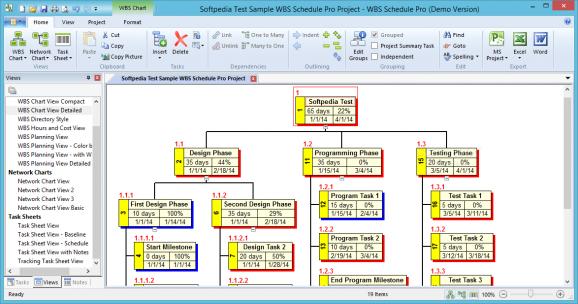Sketch project plans using the Work Breakdown Structure (WBS) chart, manage important projects in a comprehensive manner, and print or export data to WBS, MPX, JPG, PNG, or other file format. #Project management #WBS chart #Project plan #WBS #Project #Chart
WBS Schedule Pro is a lightweight Windows application built specifically for helping you design projects using the Work Breakdown Structure (WBS) chart.
It comes in handy for all users who need to sketch a project plan by defining multiple tasks and subtasks. Plus, the program is able to generate WBS charts directly from Microsoft Project files (MPX items).
WBS Schedule Pro sports a clean and straightforward layout that enables users to define a new task in terms of name, constraint date, cost details, start and end hour, duration, constraint info (e.g. as soon as possible, must start on), and other details.
Subtasks can be inserted to the left, right, above, or bottom of the selected task with just a few clicks. Plus, it is possible to arrange tasks according to your preferences by cutting, copying, pasting, moving, deleting, or repositioning them.
You can undo or redo actions, change task information, zoom in or out, show or hide subtasks, perform searches, set the chart layout (orientation, style, background colour, size), and insert information about the chart (e.g. title, subject, author, manager, company, comments), as well as customize the borders, lines, and task dialogs.
Other important features worth mentioning are represented by the possibility to use the built-in calendar for defining workdays and hours, summarize data for each level of the WBS chart, calculate the critical path to each end point in the project, set the default currency symbol, as well as schedule tasks.
The generated project can be printed or saved to WBS, MPX, JPG, PNG, TIF, BMP, or HTML file format.
WBS Schedule Pro is a reliable application that helps users design WBS charts with the use of hierarchical diagrams.
What's new in WBS Schedule Pro 5.1.0025:
- This version greatly improves the appearance of WBS, Network and Gantt Charts in WBS Schedule Pro
- Here is what we have improved or added to improve the appearance of charts:
WBS Schedule Pro 5.1.0025
add to watchlist add to download basket send us an update REPORT- runs on:
-
Windows 10 32/64 bit
Windows 8 32/64 bit
Windows 7 32/64 bit
Windows Vista 32/64 bit - file size:
- 21.8 MB
- main category:
- Office tools
- developer:
- visit homepage
Microsoft Teams
Zoom Client
Bitdefender Antivirus Free
ShareX
7-Zip
4k Video Downloader
paint.net
IrfanView
Windows Sandbox Launcher
calibre
- IrfanView
- Windows Sandbox Launcher
- calibre
- Microsoft Teams
- Zoom Client
- Bitdefender Antivirus Free
- ShareX
- 7-Zip
- 4k Video Downloader
- paint.net