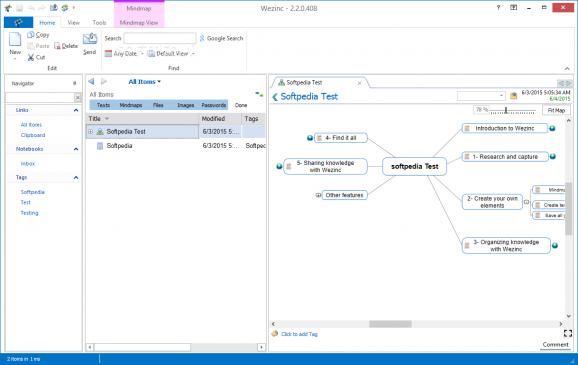Manage personal and work information from a single location, in a variety of forms, including written notes, mindmaps, notebook entries or images. #Information storage #Personal organizer #Information organizer #Organizer #Organize #Storage
Wezinc is a complex and efficient software solution aimed to work as a knowledge base builder and manager; its main purpose resides in offering you the means of dealing with bits and pieces of information coming at your from different sources and even in varied forms, such as text, image, URL or others.
Visually-similar to the Microsoft Office suite, the application comes with a fairly straightforward and appealing user interface, much of its looks being sufficiently accessible to be handled without trouble by anyone, novices included.
The main window of Wezinc is structured in tabs, ‘Home’, ‘View’ and ‘Tools’, each providing you with ribbon buttons for the functions that can be performed with just a couple of clicks. Additional features are found in various menus and context menus.
The program comprises several different methods of capturing and organizing information. Among the noteworthy ones is its ability to automatically detect when you copy something to the clipboard, offering you the possibility of integrating that text into the current ‘Itom’ or a different one. Should the information come from a webpage, it will also store the corresponding link.
At the same time, Wezinc allows you to capture and store screenshots, files and emails, inserting them in preferred ‘Itoms’, and enabling you to tag them with relevant keywords, to ensure you will be able to find them whenever you have use for them again.
Data can also be stored in text form, in notebook entries, even being able to set due dates for certain ones; this can come in handy, particularly if they pertain to an approaching deadline, appointment or other type of event.
Even passwords can be stored into Wezinc using AES-256 encryption. They will be protected with a master password, which, ideally, should only be known to you. Moreover, Wezinc includes the option of creating mindmaps with as many topics and subtopics as you need, visually representing hierarchical information and workflows.
In closing, Wezinc is a useful and reliable utility that you can resort to for successfully organizing, managing and retrieving important information of any kind, be it text, image or otherwise, all the while entailing a minimal level of difficulty.
Wezinc 2.2.0.432
add to watchlist add to download basket send us an update REPORT- runs on:
-
Windows 10 32/64 bit
Windows 8 32/64 bit
Windows 7 32/64 bit
Windows Vista 32/64 bit
Windows XP 32/64 bit - file size:
- 8.4 MB
- filename:
- WezincSetup.exe
- main category:
- Office tools
- developer:
Microsoft Teams
Zoom Client
4k Video Downloader
calibre
Context Menu Manager
IrfanView
Windows Sandbox Launcher
7-Zip
Bitdefender Antivirus Free
ShareX
- 7-Zip
- Bitdefender Antivirus Free
- ShareX
- Microsoft Teams
- Zoom Client
- 4k Video Downloader
- calibre
- Context Menu Manager
- IrfanView
- Windows Sandbox Launcher