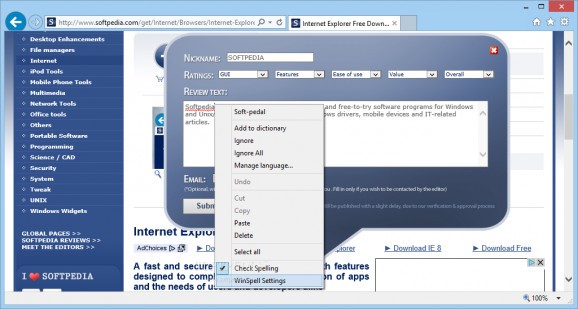A handy software utility that can help users check their spelling in Internet Explorer, so as to make sure they type their text fragments correctly. #Spell Checker #Check Spelling #Spelling Monitor #Checker #Typo #Vocabulary
As businesses all over the world become more and more interconnected in increasingly lucrative deals, communication seems to be one of the essential factors that can really make or break a deal, no matter how good it is in financial terms. Ensuring its users avoid embarrassing and potentially costly typing mistakes is WinSpell, a lightweight Internet Explorer spell-checking plugin.
The program is highly unobtrusive and one of the great features is that it automatically fetches language settings from the Windows options. This means the application can spell check with one or more languages simultaneously, including words from some technical fields.
Specifically, the addin can spell check using Financial, Legal and Medical dictionaries, mainly for the English language; the Financial lexicon also supports French checks. Recommendations are automatically performed once typos have been detected, a feature that ensures users are not obstructed during their projects.
Since the addon integrates with Internet Explorer, it can be especially useful when sending emails or any online messages. The tool is fully compatible with browsers set to “Enhanced Protected Mode” and allows its users to edit the default dictionaries. More-so, the application can check the spelling in both single or multiple line edit fields and users can adjust the maximum number of suggestions received.
Several settings can be adjusted to ensure users obtain the most benefits, such as the ability to turn on spell checking for existing text fields, as well as the customization of the default keyboard shortcuts employed by the utility.
In conclusion, WinSpell is a good tool for Internet Explorer users who want to ensure their emails are accurate and do not contain any typos. The program integrates well with the host browser and automatically detects errors and suggests a user-defined number of spelling recommendations.
What's new in WinSpell 2.6:
- All WinSpell modules signed with SHA2 certificates to meet changes made by Microsoft.
WinSpell 2.6
add to watchlist add to download basket send us an update REPORT- runs on:
-
Windows 10 32/64 bit
Windows 8 32/64 bit - file size:
- 28.3 MB
- filename:
- WinSpellIESetup.exe
- main category:
- Office tools
- developer:
- visit homepage
7-Zip
ShareX
IrfanView
4k Video Downloader
Microsoft Teams
Context Menu Manager
calibre
Windows Sandbox Launcher
Bitdefender Antivirus Free
Zoom Client
- Windows Sandbox Launcher
- Bitdefender Antivirus Free
- Zoom Client
- 7-Zip
- ShareX
- IrfanView
- 4k Video Downloader
- Microsoft Teams
- Context Menu Manager
- calibre