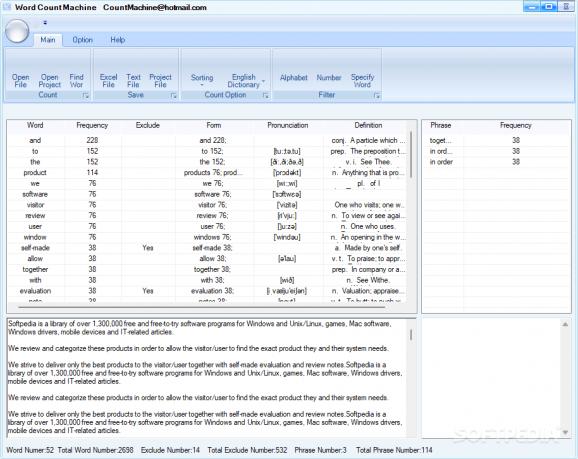Through this lightweight tool, users can see the frequency of the words and phrases they use in their writing, as well as quickly check the dictionary for any unknown word. #Word Counter #Word Frequency #Word Dictionary #Word #Counter #Frequency
No one is exactly a stranger to word count limitations: whether it is an essay, a presentation, or a minimum character number for a forum post, we've all stumbled upon them in a way or another. Thankfully, mainstream word processors incorporate word and character counters in their toolset, so how would a more dedicated software look?
Word Count Machine is, per its name, a word counter of sorts. However, that wouldn't be enough to justify installing such a program, so the tool also offers several other facilities, such as a built-in dictionary, functions for word and phrase frequency, highlighting, and so on.
The software's interface is perhaps the definition of practical, while also reminiscing of the Aero-era Office tools in its design. Though the design may appear dated, it is nevertheless functional, and works rather well for what it is.
Users can select the documents, and the tool will automatically scan their text, but you can also type your stuff directly in the text box. After the scanning is finished, the app will fetch the words used in your text, along with their frequency.
In addition to that, some words will also feature a pronunciation and definition field, useful for those looking to learn the language. Currently, only English and Chinese are supported.
Upon clicking a word, the tool will highlight it in the built-in text box. This helps to provide users with a visual representation of their most used words. The same applies for certain phrases: if there are certain phrases that repeat during your text, the tool can highlight them for you.
Aside from that, users can also sort their text, either alphabetically or based on word frequency.
While users may not be able to save Excel or text files in the Free version, the tool can nevertheless be useful through the word scanning capabilities it provides.
What's new in Word Count Machine 3.6.7:
- Update new user interface
Word Count Machine 3.6.7
add to watchlist add to download basket send us an update REPORT- runs on:
-
Windows 11
Windows 10 32/64 bit
Windows 8 32/64 bit
Windows 7 32/64 bit
Windows XP 32/64 bit - file size:
- 103 MB
- filename:
- wcm3.6.7_en.zip
- main category:
- Office tools
- developer:
- visit homepage
Microsoft Teams
Zoom Client
7-Zip
calibre
Bitdefender Antivirus Free
IrfanView
ShareX
paint.net
4k Video Downloader
Windows Sandbox Launcher
- paint.net
- 4k Video Downloader
- Windows Sandbox Launcher
- Microsoft Teams
- Zoom Client
- 7-Zip
- calibre
- Bitdefender Antivirus Free
- IrfanView
- ShareX