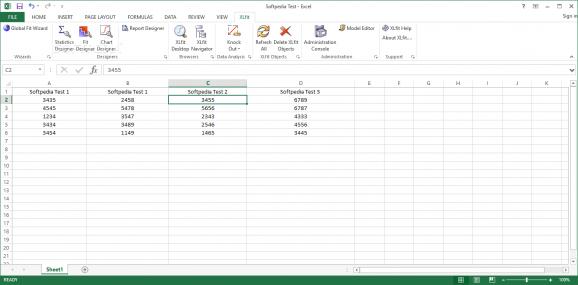Allows you to analyze curve fit data in Excel's interface in order to interpret, visualize and display experimental data with minimum effort. #Curve fit analysis #Visualize fit data #Generate 3D graph #Analyze #Curve #Visualze
If you are using Microsoft Excel for managing your data, then we do not need to tell you more about the variety of calculations and statistical functions the application packs. XLfit is and add-in designed for those times when you need to examine complex data but do not want to lose the flexibility and familiarity of the spreadsheet environment.
Considering that it is an extension of Excel, it goes without saying that you need to have it installed on your computer. Afterwards, you should be able to view it as a separate tab in the application's ribbon tabs.
It is worth mentioning that not all functions are available out of the box and that, in fact, some of them, can be turned on by accessing the Administrator Console. Nevertheless, the functions are neatly arranged in categories of wizards, designers, objects and browsers so it is unlikely that you can have any issues navigating.
As a side note, if this is your first time using such tools, then you will be happy to learn that the add-in packs comprehensive documentation as well as tutorials that can guide you through the process.
The idea behind the utility is to lend you a hand with creating curve fittings to various models using the data available in the worksheets. It is important to note that the tool employs nonlinear regression for this purpose and hence, the accuracy of the fit are as accurate as possible.
In case you are interested in creating a fit, then you can employ the wizard, as it provides you with the necessary steps for generating your first chart. The add-in also packs a designer tool that you can rely on when you want to have more control of how the fit is created or edited.
All things considered, Xlfit comes with several tools that simplify the way you analyze the large chunks of information and perform statistical analysis, all that in the well-known environment of Excel.
What's new in XLfit 5.5.0.5:
- This is a minor release of XLfit:
- Support for Windows 10.
- Support for Microsoft Office 2016.
- A number of defects have also been addressed in this release.
XLfit 5.5.0.5
add to watchlist add to download basket send us an update REPORT- runs on:
-
Windows 11
Windows 10 32/64 bit
Windows 8 32/64 bit
Windows 7 32/64 bit - file size:
- 168 MB
- filename:
- XLfit55.exe
- main category:
- Office tools
- developer:
- visit homepage
Bitdefender Antivirus Free
7-Zip
Zoom Client
Context Menu Manager
IrfanView
ShareX
4k Video Downloader
Windows Sandbox Launcher
Microsoft Teams
calibre
- Windows Sandbox Launcher
- Microsoft Teams
- calibre
- Bitdefender Antivirus Free
- 7-Zip
- Zoom Client
- Context Menu Manager
- IrfanView
- ShareX
- 4k Video Downloader