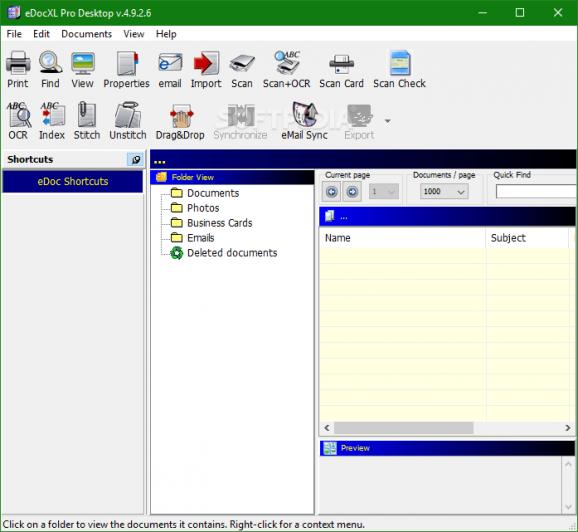Replace the old file cabinet and store all documents in a custom database with the help of this practical and intuitive application. #Document organizer #Document scanner #Organize document #Organize #Organizer #Scan
Note: This software solution is no longer available for purchase but users can still download it from Softpedia and use it with its specific limitations.
If used in a proper environment, the computer is a suitable replacement for the ordinary file cabinet. Most documents nowadays are stored on hard disk drives and it can be a pain to find the right one when time is of the essence. Luckily, applications like eDocXL Pro Desktop give you the possibility to cleverly organize and access important files.
The application puts several tools at your disposal with the help of which you can manage and easily find nearly any document. You can start off by importing multiple documents, simply selecting folders in which they are stored.
You can use a connected scanner to easily create documents. All imported elements are displayed in a tree view you can further enhance with folders that can be arranged by several criteria. Moreover, the application features a shortcut system based on groups you create and easily drag desired items over a specified group.
A large preview section offers details related to content of a selected folder. Selecting an item from the list displays a thumbnail for better view. The application also lets you store web pages, emails, business cards, as well as image files.
With the help of an advanced integrated search engine, any document can be looked up by specific keywords. A preview function is available and brings up a new window with basic image editing options, as well as a few advanced ones.
This comes in handy for newly scanned documents, because you can use a highlight options that creates a transparent geometrical shape, with a custom color, you can easily resize and place over the area that needs to be emphasized. Moreover, you can add notes wherever you see fit, as well as apply several filter presets to personalize or correct an image.
Taking everything into consideration, we can say that eDocXL Pro Desktop is a practical application that is suitable or any office environment. The interface is kept simple, but the overall design is intuitive enough to get you quickly up and running.
eDocXL Pro Desktop 4.9.2.6
add to watchlist add to download basket send us an update REPORT- runs on:
-
Windows 10 32/64 bit
Windows 8 32/64 bit
Windows 7 32/64 bit
Windows Vista 32/64 bit
Windows XP 32/64 bit - file size:
- 107 MB
- filename:
- edocxl_pro_desktop_trial.exe
- main category:
- Office tools
- developer:
paint.net
ShareX
Windows Sandbox Launcher
4k Video Downloader
Bitdefender Antivirus Free
Microsoft Teams
7-Zip
Zoom Client
calibre
IrfanView
- Zoom Client
- calibre
- IrfanView
- paint.net
- ShareX
- Windows Sandbox Launcher
- 4k Video Downloader
- Bitdefender Antivirus Free
- Microsoft Teams
- 7-Zip