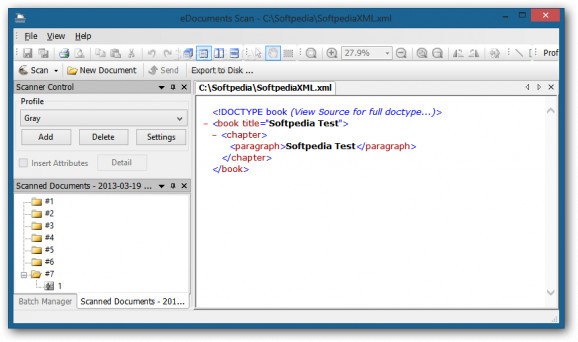Scan all sorts of files via TWAIN and WIA devices, recognize barcodes, choose between different scanning profiles (smart quality control, gray, color or photo), apply batch actions, and export data to PDF or TIFF file format. #Document scanner #Document to PDF #Scan document #Scanner #Scan #Export
eDocuments Scan is an advanced software application whose purpose is to help you scan documents and export the files to PDF file format. The utility is compatible with TWAIN and WIA scanners, including Flatbed, ADF and duplex scanners.
The tool reveals a clean layout but this does not necessarily mean that the configuration settings are easy to tweak. There’s no support for a help manual so you need to experiment with the built-in features in order to make the most out of the program.
The utility works with a wide range of file formats, such as DOC, XLS, PDF, PNG, JPEG, RTF, PPT, TXT, HTML, EXR, GIF, BMP, XML, and J2C. You may print documents and acquire files from scanners and cameras.
eDocuments Scan helps you choose between different scanning profiles, namely smart quality control, gray, color or photo. You can even create your own profile by specifying a name and tweaking various parameters, such as resolution, colors, paper size, page rotation, and barcode recognition.
You can make use of batch actions for processing multiple files at the same time, keep detailed logs, and group scanned documents into custom categories.
You are allowed to set the default zoom level, use a custom certificate for signing your documents and encrypting/decrypting files, and export data to the local disk or send it to a web service.
What’s more, the tool lets you output data into a single or multiple files, save the files into a folder (one file per page), set up file naming rules, as well as pick the preferred output format, namely TIFF or PDF.
EDocuments Scan gathers handy features under its hood for helping you manage scanned documents. On the downside, the GUI cannot be described as highly intuitive so you may need extra time to get used to working with it. Not all windows’ titles are translated into English, some are left in Chinese.
eDocuments Scan 5.6.70.0
add to watchlist add to download basket send us an update REPORT- runs on:
-
Windows 8 32/64 bit
Windows 7 32/64 bit
Windows Vista 32/64 bit
Windows XP - file size:
- 21.4 MB
- filename:
- eDocumentsScan-5.6.70.0-en.msi
- main category:
- Office tools
- developer:
- visit homepage
Microsoft Teams
IrfanView
Bitdefender Antivirus Free
Zoom Client
paint.net
7-Zip
ShareX
calibre
Windows Sandbox Launcher
4k Video Downloader
- calibre
- Windows Sandbox Launcher
- 4k Video Downloader
- Microsoft Teams
- IrfanView
- Bitdefender Antivirus Free
- Zoom Client
- paint.net
- 7-Zip
- ShareX