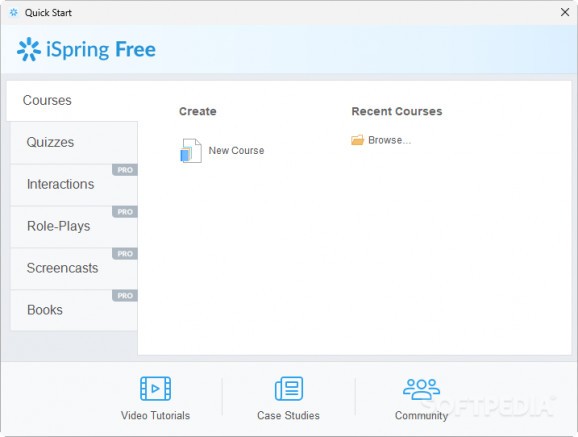Boost class interactivity through this solution, which enables professors to create quizzes and surveys in a customizable, user-friendly way. #PPT to SWF #Convert PPT #PPT converter #Convert #Converter #PPT2SWF
The more interactivity with your class, the better. Students generally are more receptive to picking up information when they’re required to be proactive with their learning process, and much of that starts in the classroom. A boon of digitalization is that it enables professors to tap into these resources to improve on this aspect.
iSpring Free takes this idea and provides an easy way for professors to present their information in an exciting and intellectually stimulating way, primarily through the creation of quizzes and surveys, which can be configured in a bunch of ways in a straightforward, user-friendly manner. Note that you will need Microsoft's Office Suite for this one to work.
It is very easy for professors to pick this solution up and adapt it to their needs. Perhaps to the dismay of students, the need for quizzes is always present, and how the professor decides on the implementation is crucial.
From the jump, users will be able to start creating graded quizzes and surveys with little effort. A simple PowerPoint guide will initially open upon first bootup to instruct users on how to operate the software. The Free experience is rather limited in that sense, as the iSpring Free PowerPoint add-ons don’t do much in terms of helping professors create courses, however, which puts the quiz creation at the forefront.
Creating quizzes/surveys is very easy, as there are several ways for professors to approach the matter: multiple choice, multiple response, as well as short answer quizzes can be created without a license.
You may add as many choices to your quizzes or surveys as you like, but sometimes it’s best to be conservative. Images, videos, and audio can be included as you see fit.
The feedback text that appears upon getting a question right or wrong can also be customized, which by itself is a good learning opportunity as professors can fill in the necessary feedback details to enrich the students’ knowledge on a given topic.
Once you’re happy with your quizzes or surveys, you may export them to your desktop, or via LMS, where you’re also able to customize your learning course options. Once published, the quiz interface is minimalist, and the tool does well to adapt it depending on the student’s device: computer, phone, or tablet, students should be able to take the quiz undisturbed.
iSpring Free may be rather limiting in terms of features when compared to the full version, but it’s nevertheless a tool that has its uses, primarily in terms of helping professors boost interactivity with their class.
What's new in iSpring Free 11.3.0.11:
- Now iSpring Free can detect the proxy server settings automatically.
- We've fixed the issue with the slide search in the mobile version.
iSpring Free 11.3.0.11
add to watchlist add to download basket send us an update REPORT- runs on:
-
Windows 11
Windows 10 32/64 bit
Windows 8 32/64 bit
Windows 7 32/64 bit - file size:
- 173 MB
- filename:
- ispring_free_en_eu_x64_11_3_0_274658_0.0.msi
- main category:
- Authoring Tools
- developer:
- visit homepage
7-Zip
Microsoft Teams
4k Video Downloader
Windows Sandbox Launcher
ShareX
Bitdefender Antivirus Free
Zoom Client
calibre
IrfanView
paint.net
- calibre
- IrfanView
- paint.net
- 7-Zip
- Microsoft Teams
- 4k Video Downloader
- Windows Sandbox Launcher
- ShareX
- Bitdefender Antivirus Free
- Zoom Client