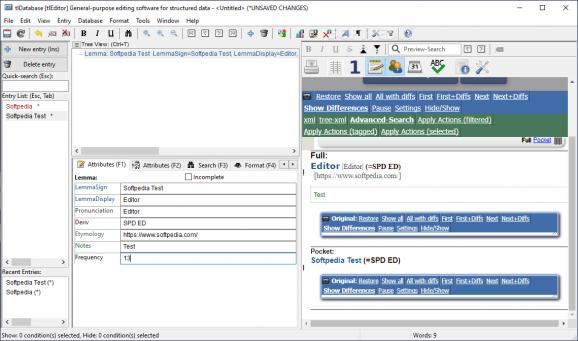A useful application that allows you to organize important information in a local database and export it to HTML or other files formats. #Information database #Organize data #Edit XML #Database #Organize #Find
tlDatabase is an application designed to help you create a fully customizable data management environment.
Its built to handle both traditional types of data while still providing you with the tools you need to customize a database for new kinds of information that you need to store. When you start the application, you get to choose whether you create a new, blank database or use an existing template and work around that. You get to choose from categories such as Budget, Contacts, Dictionary, Inventory, Invoices and Photo Libraries.
If any of these templates don’t meet your needs, you can customize them or create new ones from the ground up. tlDatabase provides you with DTD or Document Type Definition. The tool is based on XML and enables you to modify the structure of a databases anyway you see fit.
It displays a user-friendly interface that makes it easy to use and after you learn the basics of customizing it, it also becomes intuitive. You can add as many entries as you want, define attributes and modify them, search for key words and expressions, as well as apply various filters that make it easy to locate content.
The information you add to the application is displayed in a window inside the application. Since you can get to a stage where you add a large amount of data, the application provides you with the means to create backups for that information. In both manual and automatic modes. As an alternative to this, you are also able to export the data in text, HTML and XML formats.
Moreover, you can perform a side by side comparison between two databases and add, merge or replace information.
With the above to consider and much more to discover, tlDatabase offers you a wide range of tools and features that you can certainly use to develop a complex and easy to access database.
What's new in tlDatabase 15.1.0.4444:
- LM Studio AI support - run your own AI models, then send queries to your own AI instances.
- To set up, go to 'Tools/Options' (or preferences on Mac), then under "AI/Servers" add the address(es) of your LM Studio instance(s), for example:
- localhost:1234
- Then your LM Studio AI instance will immediately be available in right-click AI functions in TLex, tlTerm etc.
tlDatabase 15.1.0.4444
add to watchlist add to download basket send us an update REPORT- runs on:
-
Windows 11
Windows 10 64 bit
Windows 8 64 bit - file size:
- 38.3 MB
- filename:
- tlDatabase_Setup_15.1.0.4444.exe
- main category:
- Office tools
- developer:
- visit homepage
Microsoft Teams
IrfanView
7-Zip
Bitdefender Antivirus Free
calibre
ShareX
Windows Sandbox Launcher
Zoom Client
Context Menu Manager
4k Video Downloader
- Zoom Client
- Context Menu Manager
- 4k Video Downloader
- Microsoft Teams
- IrfanView
- 7-Zip
- Bitdefender Antivirus Free
- calibre
- ShareX
- Windows Sandbox Launcher