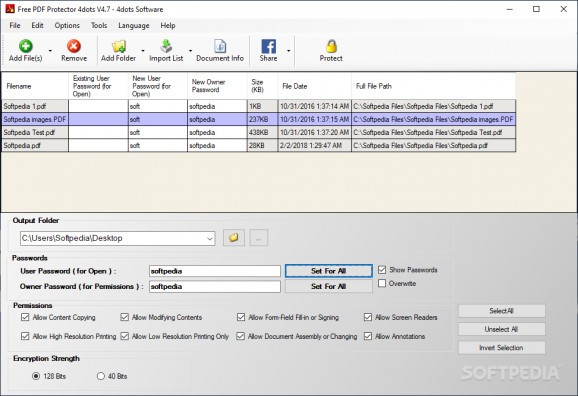A handy and easy to use application created to help you batch protect your PDF files with a password, and the app integrates in Explorer's context menu. #PDF encryption #Encrypt PDF #PDF password #Encryption #Encrypt #Locker
Text documents are used in most domains of activity, but some formats are preferred over others when it comes to security. For instance, PDF is the type of documents which isn’t easy to edit, with options to set up even basic operation restrictions. As such, you can use Free PDF Protector 4dots to specify what can, and cannot be performed, and secure with a password.
After a short and uneventful setup process, you can take the application for a spin to see how it can help you out. The visual design makes sure you don’t have problems accommodating, with separate sections for the list of files you add, and protection options, but all in plain sight. Just be sure to check for .NET Framework, because it’s required for proper functionality.
Unfortunately, you can’t just drag PDF files over the main window, but the application does offer to integrate itself in the system context menu for a faster approach. You can use the browse dialogs to pick individual files, or add the content of a folder, with options to also include subdirectories.
Files are all shown in a list along with details like name, size, path, date, as well as a password field in case a document is already secured this way. If you happen to have a TXT list containing paths to multiple PDF files, you can use it as a source. By default, the save path is the same, but you might want to change it in case you don’t want to overwrite original files.
Encryption strength can be set to either 40 or 128 bits. These values are used along with the password you need to set. A list of permissions is at your disposal, so you can decide whether to allow content copying, modifying it, printing, annotations, and more. You can also include a second password which prompts whenever an operation is triggered.
Bottom line is that PDF documents are widely used, and can contain all sorts of data. Free PDF Protector 4dots wants to assure you that only authorized individuals can access these types of documents. More drastic measures can be taken by setting up a second password for basic document operations, making this app worth a try overall.
Free PDF Protector 4dots 4.9
add to watchlist add to download basket send us an update REPORT- runs on:
-
Windows 10 32/64 bit
Windows 2003
Windows 8 32/64 bit
Windows 7 32/64 bit
Windows Vista 32/64 bit
Windows XP 32/64 bit - file size:
- 14.9 MB
- filename:
- PDFEncrypterSetup.exe
- main category:
- Office tools
- developer:
- visit homepage
Bitdefender Antivirus Free
ShareX
calibre
paint.net
Windows Sandbox Launcher
IrfanView
4k Video Downloader
Microsoft Teams
7-Zip
Zoom Client
- Microsoft Teams
- 7-Zip
- Zoom Client
- Bitdefender Antivirus Free
- ShareX
- calibre
- paint.net
- Windows Sandbox Launcher
- IrfanView
- 4k Video Downloader