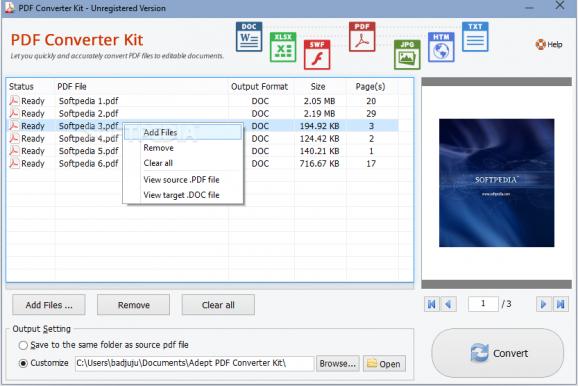Turn PDF documents into Word, Excel, SWF, image, HTML or text files that can be easily edited using this intuitive app with configuration settings for each output format. #Convert PDF #PDF conversion #PDF converter #PDF #PDF2Word #PDF2DOC
PDF Converter Kit is an application that combines multiple PDF conversion tools made by the same developer and makes them available in a single package. It's designed to turn PDF files into documents that can be edited, namely Word, Excel SWF, images, HTML and text.
Following a speedy setup operation that shouldn't give you any trouble, you're welcomed by a user-friendly interface made from one window with a neatly organized layout, where you can get started by adding PDF files to the task list.
It's possible to process as multiple PDFs as you want at once, thanks to the fact that batch processing is supported, as well as to preview contents and flip through pages in the main window. Each PDF can have different conversion settings, which means that you can convert multiple PDFs to distinct file types within the same task.
For each PDF added to the processing queue, you can tinker with conversion options, depending on the selected output format. In all cases, though, you can instruct PDF Converter Kit to handle all pages or just specific ones by writing their numbers or indicating a page range.
For example, when creating Word documents (DOC format), you can choose between two conversion styles, depending on whether you want the output documents to be easily read (by preserving the original layout using Word frames) or easily edited (by keeping text flow but may not look exactly like the original file). Graphical elements and tables can be optionally converted while line breaks can be inserted to delimit the objects.
If you want to create Excel spreadsheets (XLS format) instead, you can ask PDF Converter Kit to recognize graphical tables. For SWF (Adobe Flash files), it's possible to apply Flash 6 (MX) zlib compression, add next and previous buttons, and set the frames per second (FPS). When it comes to images, the PDF documents can be turned into BMP, PNG, GIF or TIFF files, and you can control the resolution by setting the DPI.
In case you want to convert PDF to HTML webpages, it's possible to process the graphical elements and drawings as well as to merge all PDF files into a single HTML item. There are no special configuration settings available for plain text documents (TXT format).
Conversion jobs were carried out quickly in our tests while PDF Converter Kit remained light on system resources consumption. We haven't experienced any compatibility issues with Windows 10. Thanks to its advanced and intuitive options, the tool should meet the requirements of many users looking for a simple way of converting PDFs into different formats.
Adept PDF Converter Kit 5.10
add to watchlist add to download basket send us an update REPORT- runs on:
-
Windows 10 32/64 bit
Windows 8 32/64 bit
Windows 7 32/64 bit
Windows Vista 32/64 bit
Windows XP 32/64 bit
Windows 2K - file size:
- 84.7 MB
- filename:
- pdf-converter-kit_setup.exe
- main category:
- Office tools
- developer:
- visit homepage
Zoom Client
Bitdefender Antivirus Free
4k Video Downloader
calibre
7-Zip
Microsoft Teams
ShareX
Context Menu Manager
Windows Sandbox Launcher
IrfanView
- Context Menu Manager
- Windows Sandbox Launcher
- IrfanView
- Zoom Client
- Bitdefender Antivirus Free
- 4k Video Downloader
- calibre
- 7-Zip
- Microsoft Teams
- ShareX