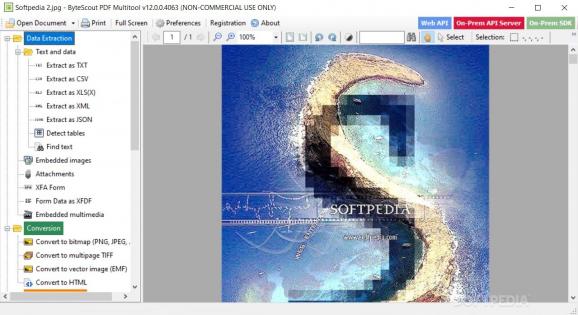Convert PDF files to multiple document and image formats, read damaged text, extract data from documents and more, with this versatile application. #PDF converter #PDF extractor #PDF to text #Extract #Convert #Merge
ByteScout PDF Multitool is an easy to use and powerful conversion suite created to help users save their PDF files to other common formats, such as TXT, CSV, HTML and even images.
This resource is useful for anyone that requires PDF conversions. From teachers to managers, anyone who often uses PDFs and other text formats will find this tool handy!
The interface is highly intuitive and easy to use, as the resource essentially features no menus or tabs. All the core program functions are placed to the side of a very generous document view frame. Standard zoom and search functions complement the conversion functions available to users.
Once a single PDF document has been selected, users have a variety of conversion choices: TXT, CSV, XML, XLS and HTML. A variety of image formats are also available, such as PNG, JPEG and BMP, but also multipage TIFFs and EMF vector pictures.
Unfortunately, the program does not support loading multiple source documents. This is a big minus, more-so since the program otherwise performs excellently and is quite powerful. Perhaps future versions will improve this, as all the other main functions are adequately addressed.
After a conversion format has been chosen, there is a wide range of settings to tweak with, depending on the chosen final file-type. Some examples include changing the separator and quotation symbols used for CSVs, adjusting the space ratio between words for TXTs or specifying the resolution in DPIs, when generating replica images of the source PDF.
Splitting, merging and rotating source documents are several auxiliary tools available to users. Other resources include the ability to extract embedded images, attachments, XFA forms or tables.
To conclude, ByteScout PDF Multitool is a comprehensive conversion application that will suit most needs. For commecrial uses, you can try ByteScout PDF Multitool for Businesses.
ByteScout PDF Multitool 13.4.1 Build 4843
add to watchlist add to download basket send us an update REPORT- PRICE: Free
- runs on:
-
Windows 11
Windows 10 32/64 bit
Windows 8 32/64 bit
Windows 7 32/64 bit
Windows Vista 32/64 bit
Windows XP 32/64 bit - file size:
- 283 MB
- filename:
- PDFMultitool.exe
- main category:
- Office tools
- developer:
- visit homepage
4k Video Downloader
Context Menu Manager
IrfanView
7-Zip
Microsoft Teams
calibre
Bitdefender Antivirus Free
Zoom Client
Windows Sandbox Launcher
ShareX
- Zoom Client
- Windows Sandbox Launcher
- ShareX
- 4k Video Downloader
- Context Menu Manager
- IrfanView
- 7-Zip
- Microsoft Teams
- calibre
- Bitdefender Antivirus Free