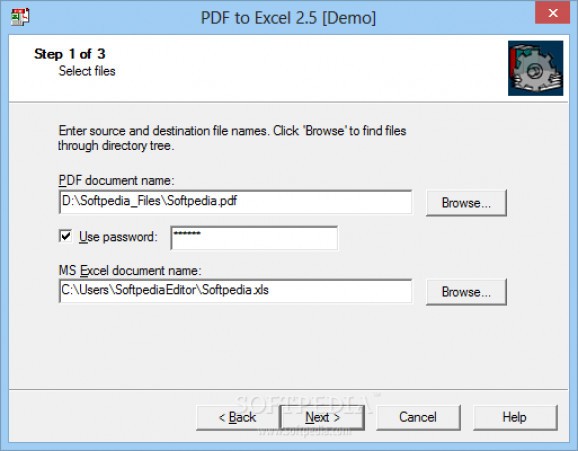A professional application designed to convert PDF documents to Excel format with command line support and automatic table recognition. #PDF2Excel converter #PDF2XLS converter #PDF converter #PDF2Excel #PDF2XLS #Converter
Discount: use coupon code INTE-5CF1-VPPO to get 50% OFF!
PDF to Excel is an advanced application that comes packed with intuitive options to help you seamlessly generate spreadsheet files compatible with Microsoft Excel from PDF documents. It comes packed with an approachable configuration set that even less experienced users can tinker with.
Installing this tool takes minimal time and effort, since there are no special options, third-party offers or mandatory software products involved.
When it comes to the interface, PDF to Excel opts for a standard wizard with a neatly structured layout, which guides you every step of the way. There are only three pages listed in this wizard.
After indicating the PDF file you're attempting to convert, it's possible to specify the password (if it's protected), along with the output directory and name of the new XML item.
The software application gives you the possibility to convert all pages or just a specific range. It can be asked to automatically recognize graphical tables, wherever this is applicable.
Command lines are supported for those experienced with Command Prompt, facilitating a quicker method for carrying out PDF conversion tasks by just entering several lines of text. There are no other notable options available here.
Conversion jobs were carried out quickly in our tests, during which PDF to Excel remained light on system resources usage, thanks to the fact that it needed a low amount of CPU and RAM to work properly. It remained stable throughout its runtime, without triggering the operating system to hang, crash or prompt errors.
Too bad that batch processing isn't supported, which means that you are restricted to converting only one file at a time, making it difficult to tackle multiple PDFs up for conversion. Nevertheless, PDF to Excel can be easily handled for swiftly putting together spreadsheets from PDFs.
PDF to Excel 2.5
add to watchlist add to download basket send us an update REPORT- runs on:
-
Windows 10 32/64 bit
Windows 2008
Windows 2003
Windows 8 32/64 bit
Windows 7 32/64 bit
Windows Vista 32/64 bit
Windows XP
Windows 2K - file size:
- 1.2 MB
- filename:
- pdf2xlsd.exe
- main category:
- Office tools
- developer:
- visit homepage
Windows Sandbox Launcher
calibre
ShareX
Context Menu Manager
Zoom Client
4k Video Downloader
Microsoft Teams
IrfanView
7-Zip
Bitdefender Antivirus Free
- IrfanView
- 7-Zip
- Bitdefender Antivirus Free
- Windows Sandbox Launcher
- calibre
- ShareX
- Context Menu Manager
- Zoom Client
- 4k Video Downloader
- Microsoft Teams