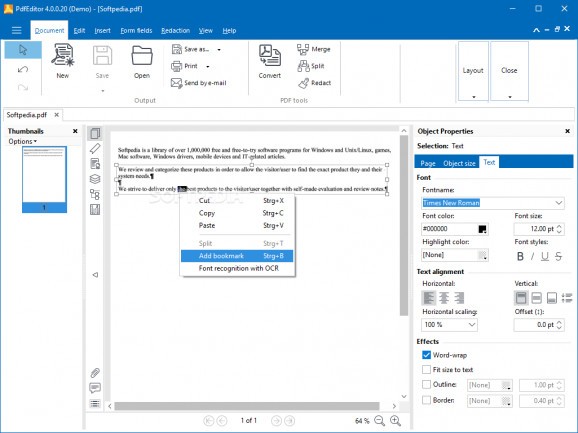Manage, edit, split, combine and print portable documents (PDFs) with the help of this well-balanced and very comprehensive software solution. #PDF Editor #PDF Merger #Split PDF #PDF #Editor #Merge
With a very clear and self-explanatory name, PdfEditor is a competent and efficient piece of software designed from the ground up to help you edit PDFs with the help of its built-in tools.
Probably the first thing you need to know is the fact that PdfEditor can easily pass as a word processor with PDF managing capabilities, a fact that becomes evident once your launch the app for the first time.
While the leading PDF editors out there are already transitioning towards using ribbon toolbars and come with modern appearances, this utility offers what you would call a streamlined and pragmatic interface.
Since it strongly resembles a word processor, both in terms of looks and workflow, finding your way around this app should not pose any problems.
Almost every feature you might usually need can be accessed from the utility's all-encompassing toolbar. You can edit text directly within the PDF, handle all kinds of media content and permanently delete content.
Besides editing the overall properties of your PDFs, the software solution can also edit and redact PDFs, add attachments, as well as create and manage PDF forms. You can also merge multiple PDFs into one or split them in multi-page PDFs.
As expected from a PDF editor, the app comes with a text highlighter feature. This means that you can easily highlight or add annotations and comments to your PDFs with just a few mouse clicks. Also noteworthy is the app's OCR engine that helps you create PDFs directly from scans or pictures with text.
Taking all things into consideration, it may not be the most stylish application of this sorts out there, but there is no doubt that PdfEditor can be viewed as a comprehensive app for editing, creating, combining, changing ,splitting and merging PDFs.
The application comes with a fairly intuitive interface, a well-balanced set of PDF editing tools and a simple workflow, which should make it ideal for the needs of most users.
What's new in PdfEditor 4.0.0.28:
- Docking elements (e.g. 'Object properties') could not be drawn wider / narrower in some cases
- Navigation bar was not visible on 4.0.0.26
- Insertion of objects: when clicking on other objects, there was no insertion
- Creation of watermark files: Problems with missing user rights or files that are too large have been resolved
PdfEditor 4.0.0.28
add to watchlist add to download basket send us an update REPORT- runs on:
-
Windows 10 32/64 bit
Windows 2003
Windows 8 32/64 bit
Windows 7 32/64 bit
Windows Vista 32/64 bit
Windows XP 32/64 bit - file size:
- 34.1 MB
- filename:
- PdfEditor_4_Setup_without_PdfPrinter.exe
- main category:
- Office tools
- developer:
- visit homepage
Bitdefender Antivirus Free
IrfanView
Context Menu Manager
calibre
ShareX
Microsoft Teams
Windows Sandbox Launcher
7-Zip
4k Video Downloader
Zoom Client
- 7-Zip
- 4k Video Downloader
- Zoom Client
- Bitdefender Antivirus Free
- IrfanView
- Context Menu Manager
- calibre
- ShareX
- Microsoft Teams
- Windows Sandbox Launcher