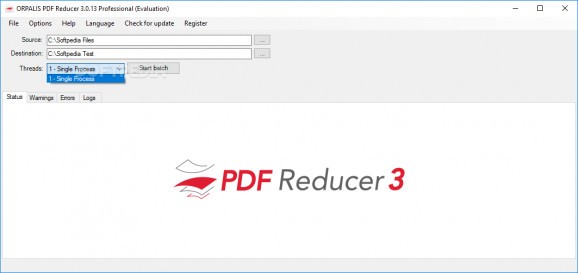Enables you to reduce the size of your PDF documents without reducing the quality with this straightforward and easy-to-use tool. #PDF Shrinker #PDF Compressor #Compress PDF #Compress #Reduce #Compression
A popular form for document presentation is PDFs, which people use for various purposes and both business and personal use; however, they can be difficult to work with and cumbersome. ORPALIS PDF Reducer Professional is an application that allows users to reduce the file size of a PDF document, to save space and speed up file transfers.
While ORPALIS PDF Reducer Professional is clearly a professional product, both in presentation and function, the design contains some issues that can cause major problems for some users. In particular, ORPALIS PDF Reducer Professional's standard method for targetting individual PDFs is selecting a folder, not a file.
Users are able to go into the options and change the way the program targets files, either dragging files into the software or to target individual files, yet it remains an odd standard. The option to change it should be on the main window where the file input is selected, especially since processing an entire folder is very time consuming. The process is even more time consuming if the explore subfolder option is checked, which it is as standard, and could lead to a huge scan being performed
Despite the odd way the application targets files, it does provide users with useful options to control the size reduction process. The image quality can be changed, with preset DPI settings from Very High, to Low, or users can enter DPI number directly. The option to discard useless objects that are unused and just taking up space can also be enabled.
Additional removal options such as removing formfields, annotations, bookmarks and embedded files are also readily available. There are no shortage of ways to customize how ORPALIS PDF Reducer Professional operates and the range of options should satisfy most, if not all users. The different settings are expected, since the application is not cheap, yet it can be configured to scan an entire drive in one go, going a long way to justify it.
ORPALIS PDF Reducer Professional is a very useful application, and, even if the standard settings are strange, what matters is they can be changed. The program providers users with detailed settings that can handle individual files or bulk folders, even an entire drive in one scan. ORPALIS PDF Reducer Professional should have no problem taking care of space issues caused by PDFs.
What's new in ORPALIS PDF Reducer Professional 4.0.9:
- Improved PDF resource optimization.
- Improved PDF/A conversion and validation engines.
- A battery of minor bug fixes.
ORPALIS PDF Reducer Professional 4.0.9
add to watchlist add to download basket send us an update REPORT- runs on:
-
Windows 11
Windows 10 32/64 bit
Windows 8 32/64 bit
Windows 7 32/64 bit
Windows Vista 32/64 bit - file size:
- 41.5 MB
- filename:
- pdfreducerpro4.exe
- main category:
- Office tools
- developer:
- visit homepage
7-Zip
paint.net
ShareX
Windows Sandbox Launcher
calibre
Bitdefender Antivirus Free
Zoom Client
Microsoft Teams
4k Video Downloader
IrfanView
- Microsoft Teams
- 4k Video Downloader
- IrfanView
- 7-Zip
- paint.net
- ShareX
- Windows Sandbox Launcher
- calibre
- Bitdefender Antivirus Free
- Zoom Client