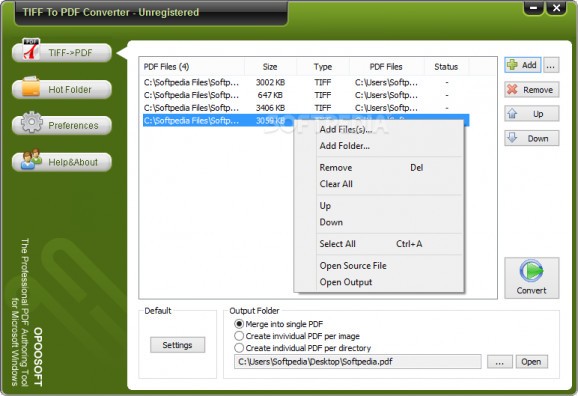Compile various TIFF and BMP pictures in a single or multiple PDF records, set advanced file properties, as well as use passwords and encryption to protect important documents from being modified. #TIFF To PDF #TIFF Converter #Convert TIFF #TIFF2PDF #Conversion #Converter
OpooSoft TIFF To PDF Converter is comprehensive yet simple-to-use application designed to offer an efficient way of converting TIF, TIFF and BMP files into PDF documents with single or multiple items in the page. It features page size, orientation and layout look options to best customize the records.
The program offers a straightforward and intuitive interface with four tabs, each provides distinct functions, along with a list with all the inserted files, and basic information, such as name, size, type and complete path.
To enter records all you have to do is browse their location, choose the output folder and the conversion mode, like single PDF, individual document for every image, and create PDFs per directory. Items can be arranged by moving them up and down, and removed anytime. Once all the desired files are in the list you can proceed to convert them, which is finished almost instantly.
The hot folder tab lets you pick the input directory, include subfolders, delete the original records after completion, as well as set the tool to run at startup, and auto-run. Advanced settings can be customized, such as compression image quality, sheet size from predefined ones (e.g. A3, A4, letter, legal) or input custom values, DPI, along with page orientation, margins and image position.
OpooSoft TIFF To PDF Converter gives you the choice to add bookmarks and manage them, by selecting the desired mode (numbers, short file types and names, full length), as well as insert specific text or picture as watermarks for page header and footer.
You can modify the document view options, displaying only pages, the bookmark or thumbnail panel, fit the content to width and page, as well as center the pane to screen, and hide the menu and tool bars. Plus, the app lets you insert information about the current PDF, such as title, author, subject, keywords and producer, and add a security password and 40 and 128-bit encryption system to keep them safe from being altered.
To sum it up, OpooSoft TIFF To PDF Converter is a reliable and easy-to-use utility that comes in handy when you want to compile multiple TIFF and BMP images in a single or multiple PDF documents, to which you can add passwords and enable encryption systems.
OpooSoft TIFF To PDF Converter 6.9.1
add to watchlist add to download basket send us an update REPORT- runs on:
-
Windows 10 32/64 bit
Windows 8 32/64 bit
Windows 7 32/64 bit
Windows Vista
Windows XP
Windows 2K - file size:
- 1.3 MB
- filename:
- tifftopdf.exe
- main category:
- Office tools
- developer:
- visit homepage
Zoom Client
Microsoft Teams
ShareX
Context Menu Manager
IrfanView
Bitdefender Antivirus Free
4k Video Downloader
Windows Sandbox Launcher
calibre
7-Zip
- Windows Sandbox Launcher
- calibre
- 7-Zip
- Zoom Client
- Microsoft Teams
- ShareX
- Context Menu Manager
- IrfanView
- Bitdefender Antivirus Free
- 4k Video Downloader