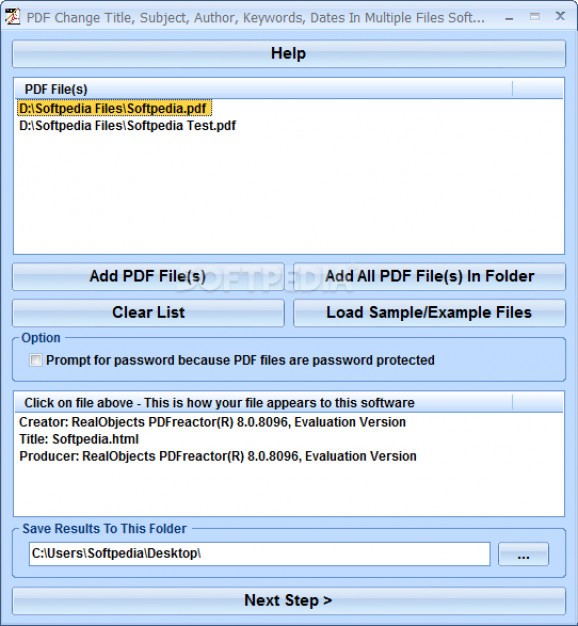Change PDF metadata with the help of this application that lets you modify your files' title, subject, author, keywords, etc. without having to resort to intricate techniques. #Change PDF title #Batch modify subject #Modify document info #PDF #Metadata #Change
Completing work on a document should not in any way feel restrictive, and you should be able to take all the liberties you want even following this step. This is what PDF Change Title, Subject, Author, Keywords, Dates In Multiple Files Software, a solution meant to help you make tweaks to document metadata, seems to suggest. In fact, the user should experience the same degree of flexibility no matter the project level they reach.
The program sports a straightforward interface, and its main window lets you add new PDF files whose identity you want to alter. You can select them one by one or in bulk, from a specified folder. Clearing the list of documents you are working on is also a possibility, but it only allows you to remove the entire collection of files at once.
It is also worth knowing that, despite the fact that this app is designed to support multiple PDF files at once, this capability is somewhat connected to the existence of a license. Otherwise, you are allowed to keep sight of a maximum of two files.
In any case, clicking any of the added PDF documents will automatically display its original file metadata so that you can have a glimpse of it and know where your adjustments are needed.
Still, it must be said that extra attention is required since, at the point where the new window pops out asking you to make the changes, you can no longer have a point of reference, and you have to use your own memory to see the initial data.
On the main window, there is one more option that you have to check if your document is password-protected, in which case you subsequently have to specify the respective word or phrase. Before starting the modification process itself, you also need to indicate exactly where on your PC you want the PDF file to be saved.
The following step is quite intuitive and lets you change general document information in a transparent manner. You can thus make adjustments to its title, subject, author, and keywords.
There are a few more options, where the creator, producer, creation date, and modified date are listed. Note, however, that the later batch is strictly aimed at Acrobat 7.0 and lower, so in case of version incompatibility, filling in the blanks will return no results whatsoever.
When your endeavor has ended, clicking the “Start Changing” button will save the new document to your computer, leaving the original untouched.
PDF Change Title, Subject, Author, Keywords, Dates In Multiple Files Software is an efficient solution if you want to make small changes to document metadata in no time. No special skills are required to use it, except a bit of attention, and your PDF files should bear a new identity.
PDF Change Title, Subject, Author, Keywords, Dates In Multiple Files Software 7.0
add to watchlist add to download basket send us an update REPORT- runs on:
-
Windows 10 32/64 bit
Windows 8 32/64 bit
Windows 7 32/64 bit
Windows Vista 32/64 bit
Windows XP 32/64 bit - file size:
- 9.8 MB
- filename:
- setup.exe
- main category:
- Office tools
- developer:
- visit homepage
Zoom Client
calibre
Windows Sandbox Launcher
paint.net
IrfanView
Microsoft Teams
ShareX
7-Zip
4k Video Downloader
Bitdefender Antivirus Free
- 7-Zip
- 4k Video Downloader
- Bitdefender Antivirus Free
- Zoom Client
- calibre
- Windows Sandbox Launcher
- paint.net
- IrfanView
- Microsoft Teams
- ShareX