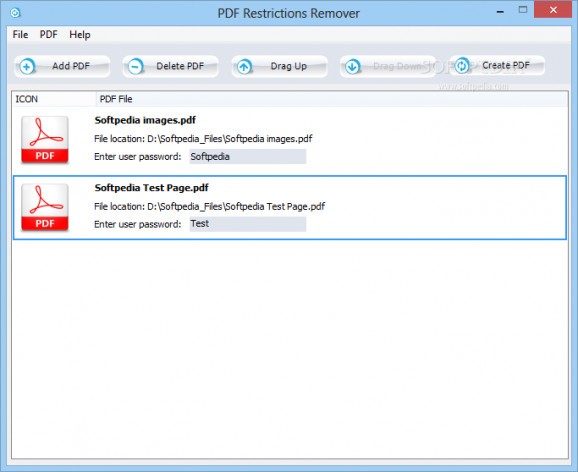An intuitive and user-friendly application that serves to remove all types of restrictions from PDF documents, including user and owner passwords. #Remove PDF password #PDF password remover #Unlock PDF #PDF password #Unlock #Unlocker
Text documents can come under a large variety of formats, depending on the editor used to write it, or level of security required. One format in particular is PDF, which is commonly used because of its edit restriction options, and enhanced security. However, to quickly remove such restrictions, you might need application like PDF Restrictions Remover.
Installation takes only a little of your time, and the same amount of effort. You get to check out the set of features before you realize, so it’s best to place all target PDF files in a location easy to reach. This is mostly because drag and drop is not supported, which means you need to rely on the browse dialog to select files of interest. On the bright side, multiple items can be selected at a time.
Once loaded, files are enlisted in the center area, with thumbnails, and a description box to show the name, path, and password field you need to fill in. Note that it’s best for the target PDF files to be fitted with at least a password protection option, because there are no functions to apply to regular PDF files.
Even if all PDF documents you load are all fitted with the same password, you need to manually write it down in all fields. Don’t worry, the application can’t be used to crack security keys, but simply remove the protection of your own files, for which you already know the password.
Documents can be arranged in the main window, but this has no actual impact on the end result. The rest of the application’s features are rather poor in number, and type. In other words, there are no dedicated options to remove printing restrictions, or those related to copying text. These PDF restrictions are usually lifted, but the target file needs to be fitted with a password for any restriction removal option to actually work.
Bottom line is that PDF Restrictions Remover comes with good intentions, and can come in handy if you need to distribute a large variety of PDF documents, but also enable editing, or remove different restrictions. Although you can’t just drop files over the min window to get them ready, the whole process, including loading files takes only little time, and effort.
PDF Restrictions Remover 1.1
add to watchlist add to download basket send us an update REPORT- runs on:
- Windows All
- file size:
- 2 MB
- filename:
- pdfr.exe
- main category:
- Office tools
- developer:
- visit homepage
Windows Sandbox Launcher
7-Zip
Bitdefender Antivirus Free
IrfanView
4k Video Downloader
Microsoft Teams
calibre
ShareX
paint.net
Zoom Client
- ShareX
- paint.net
- Zoom Client
- Windows Sandbox Launcher
- 7-Zip
- Bitdefender Antivirus Free
- IrfanView
- 4k Video Downloader
- Microsoft Teams
- calibre