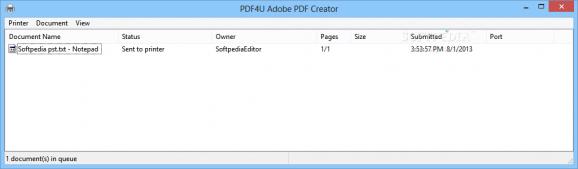Create PDF files from any printable document located on your computer and edit metadata using this lightweight virtual printing tool. #Create PDF file #TXT to PDF #PDF creator #Generator #Conversion #TXT2PDF
Working with Portable Document Format files can be harder than you might think, especially when it comes to creating this kind of documents. In case you need to convert or create PDFs it is best to enlist the help of specialized software.
An application that tries to address this demand is PDF4Free and not only does it let you create your very own PDFs, but it can also convert the existing files to this particular format.
PDF4Free comes with a relatively new approach and will install as a printer driver on your system. This means that there's no dedicated interface, so in case you wish to take advantage of its powerful features, just hit the print button in any application and select it.
Basically, PDF4Free can work with every single program that supports printing in Windows. It will embed useful information with the document, like subject, title, author and keywords as well as the fonts used when creating the file.
A great thing is that the application flirts great with computer resources, so you won't even know that you're running it. Not to mention that saving a document to the PDF format takes just a second, without stressing up the computer at all.
PDF4Free does a pretty good job and works fast when creating the Portable Document Format files and since it is so easy to use, it may very well become a favorite for many users. The feature set it comes with is adequate and the document conversion capability is an added bonus.
What's new in PDF4Free 3.01:
- Windows 8 64-bit support
PDF4Free 3.01
add to watchlist add to download basket send us an update REPORT- runs on:
-
Windows 10 32/64 bit
Windows Server 2012
Windows 2008
Windows 2003
Windows 8 32/64 bit
Windows 7 32/64 bit
Windows Vista 32/64 bit
Windows XP
Windows 2K - file size:
- 750 KB
- filename:
- pdf4free.exe
- main category:
- Office tools
- developer:
- visit homepage
IrfanView
Zoom Client
Windows Sandbox Launcher
Microsoft Teams
4k Video Downloader
Bitdefender Antivirus Free
ShareX
7-Zip
calibre
paint.net
- 7-Zip
- calibre
- paint.net
- IrfanView
- Zoom Client
- Windows Sandbox Launcher
- Microsoft Teams
- 4k Video Downloader
- Bitdefender Antivirus Free
- ShareX