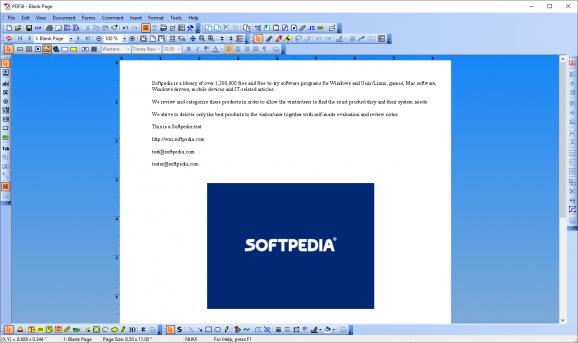A comprehensive and powerful all-in-one suite for PDF creation, document editing and printing, offering support for scanned image imports. #PDF creator #PDF printer #Edit PDF #Editor #Viewer #Printer
Note: PDFill Editor, PDFill PDF Tools and PDFill PDF and Image Writer share the same setup file. During installation, simply select the tool you want to install and deselect everything else.
PDFill is a software application suite that allows you to fill in forms in PDFs through a user-friendly environment. You can directly edit PDFs, instead of going through the trouble of creating new files just to add a few fields.
The app's wrapped in a professional-looking interface that resembles the one of Adobe Acrobat Reader, so navigation shouldn't be an issue to users who are already accustomed to the popular utility.
PDFill provides a few drawing tools. You can insert text, check boxes, radio buttons, combo boxes, list boxes and push buttons, as well as edit the properties of a selected object (e.g. font, blend mode, order).
It is also possible to undo and redo actions, zoom in and out, insert blank pages, extract or replace pages, attach files, write JavaScript code, add a digital signature, apply watermarks, insert a header and footer, as well as to insert bookmarks from XML.
When it comes to comments, you may use tools for highlight, sticky note, popup note, line, arrow, pencil, cloud and video play, among others. Plus, you can insert single or multi-line text, ink and images from external files.
Additional tools of the PDFill let you merge PDF files, split or reorder objects, add PDF information, create transparent images, convert PostScript into PDF, encrypt and decrypt files, rotate or crop pages, just to name a few. Plus, you can build a PDFill button into Microsoft Word, PowerPoint, Excel and Internet Explorer.
The application suite needs a moderate amount of CPU and system memory, has a good response time and contains user documentation. We have not come across any issues throughout our evaluation, since PDFill did not hang or crash. Thanks to its long list of options, the program should please advanced users.
Download Hubs
PDFill Editor is part of these download collections: PDF Form Fillers
PDFill Editor 15.0 Build 4
add to watchlist add to download basket send us an update REPORT- runs on:
-
Windows 10 32/64 bit
Windows 2008 32/64 bit
Windows 2003
Windows 8 32/64 bit
Windows 7 32/64 bit
Windows Vista 32/64 bit
Windows XP 32/64 bit - file size:
- 20.3 MB
- filename:
- PDFill_PDF_Editor_Professional.exe
- main category:
- Office tools
- developer:
- visit homepage
7-Zip
Zoom Client
Bitdefender Antivirus Free
Windows Sandbox Launcher
Microsoft Teams
IrfanView
calibre
4k Video Downloader
ShareX
paint.net
- 4k Video Downloader
- ShareX
- paint.net
- 7-Zip
- Zoom Client
- Bitdefender Antivirus Free
- Windows Sandbox Launcher
- Microsoft Teams
- IrfanView
- calibre