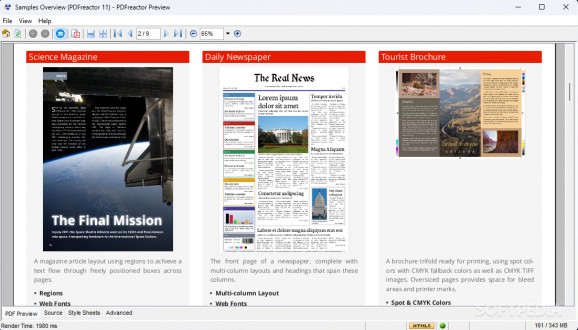Optimize the HTML to PDF conversion process for more coherent and stylish results with the help of this printing component for web apps. #PDF creator #Generate PDF #PDF maker #PDF #Creator #Generate
In an attempt to increase the efficiency of our daily tasks, the process of digitization has drastically changed the way we handle content, with the readily available screens of both desktop and mobile devices allowing us to preview and swiftly make changes to documents without having to print them.
Throughout the transition to the more flexible digital formats, documents retained many features considered staples of their physical counterparts, ranging from the size to the formatting functions present in word processors. For those having to archive paper copies, PDFreactor may come in handy.
Given the wide range of screen sizes that vary from portable devices to tower PCs, websites rely on the HTML standard to render text and multimedia content in properly scaled resolutions and aspect ratios. However, when saving them for offline viewing, some elements tend to look out of place.
As such, for maximum convenience, most web browsers have a built-in function to convert webpages into PDF files for both archiving in a cross-platform-friendly format and easily printable documents in case the transfer to physical form is required.
While many services stick to websites to decrease their developers’ workload, having a dedicated web app lets you perform file associations with compatible formats while also integrating system-specific functionality for the users’ convenience.
The app at hand provides an interactive example of how offline HTML documents can maintain their initial theme and style when transformed into the more flexible PDF standard. For instance, news websites pages can be turned into A4-sized snapshots for archival purposes.
Considering the program’s highly customizable sample documents that can be altered to demonstrate how other complex fonts are rendered and re-arranged in coherent structures, PDFreactor should ease the workload of developers who would otherwise have to create and maintain this type of component themselves.
What's new in PDFreactor 11.6.11 (2024-03-22):
- The following issues were fixed:
- Inline elements with border-radius nested inside link elements can cause exceptions. (#9201)
- Page breaks in row-spanning table cells can cause exceptions. (#9203)
PDFreactor 11.6.11 (2024-03-22)
add to watchlist add to download basket send us an update REPORT- runs on:
-
Windows 11
Windows 10 64 bit - file size:
- 331 MB
- filename:
- PDFreactor_11_6_11_windows-x64_installer_with_jre.exe
- main category:
- Office tools
- developer:
- visit homepage
Windows Sandbox Launcher
IrfanView
4k Video Downloader
Microsoft Teams
Bitdefender Antivirus Free
7-Zip
ShareX
calibre
Zoom Client
Context Menu Manager
- calibre
- Zoom Client
- Context Menu Manager
- Windows Sandbox Launcher
- IrfanView
- 4k Video Downloader
- Microsoft Teams
- Bitdefender Antivirus Free
- 7-Zip
- ShareX