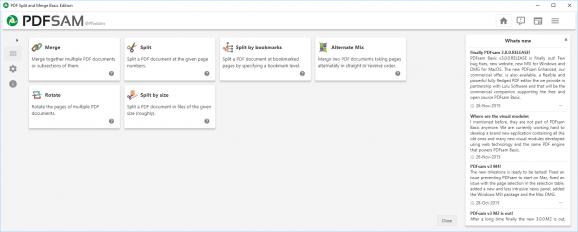Merge your PDF documents or split them based on a fixed or odd number of pages using this simple and straightforward software solution. #Merge PDF #PDF splitter #Mix PDF #Merge #Split #Bookmark
If you are currently working on a portfolio where you can include all your images or documents in a PDF format, then it is very likely that you are looking for a tool that enables you to split, mix and merge your files so that your listing looks professional.
Portable PDF Split and Merge Basic Edition is an application that allows you to manipulate PDF files based on page numbers and bookmarks.
The program comes with a clean and sleek interface that is easy to understand regardless of your computer skills. Upon launch, you are welcomed by a user-friendly dashboard that enables you to select the desired action. You can merge, split, rotate and mix your files by accessing the functions with the same name.
Once you select your next action, you are redirected to a similarly simple and intuitive UI that prompts you to specify a few details before proceeding. For example, if you want to rotate your scanned PDF files, then you can select the pages, the degrees clockwise, destination folder, the output PDF version and whether you would like to add a prefix to the newly created file.
It is necessary to mention that the utility does not allow you to perform any action until you filled in all the options first, a system that can be frustrating for users with limited computer skills. On a side note, even though the application does not include a help section embedded, you can read more on how to perform certain actions on the application's website.
A further bothersome issue is that opening all options hides the Run button that allows you to merge or split files. It would be nice if the app included a scroll for each section so you can view all the options, so all the confusion can be avoided.
In case you regularly work with PDF files and need an efficient tool to manage them smoothly and rapidly, then Portable PDF Split and Merge Basic Edition might be the utility to try out.
What's new in Portable PDF Split and Merge Basic Edition 5.2.2:
- JDK 21.0.2
- JavaFX 21.0.2
- Sejda 5.0.13
- Updated translations
Portable PDF Split and Merge Basic Edition 5.2.2
add to watchlist add to download basket send us an update REPORT- portable version
- This is the portable version of the application. An installable version is also available: PDF Split and Merge Basic Edition
- runs on:
-
Windows 11
Windows 10 64 bit - file size:
- 79.3 MB
- filename:
- pdfsam-5.2.2-windows.zip
- main category:
- Portable Software
- developer:
- visit homepage
7-Zip
paint.net
calibre
Bitdefender Antivirus Free
ShareX
4k Video Downloader
IrfanView
Windows Sandbox Launcher
Zoom Client
Microsoft Teams
- Windows Sandbox Launcher
- Zoom Client
- Microsoft Teams
- 7-Zip
- paint.net
- calibre
- Bitdefender Antivirus Free
- ShareX
- 4k Video Downloader
- IrfanView