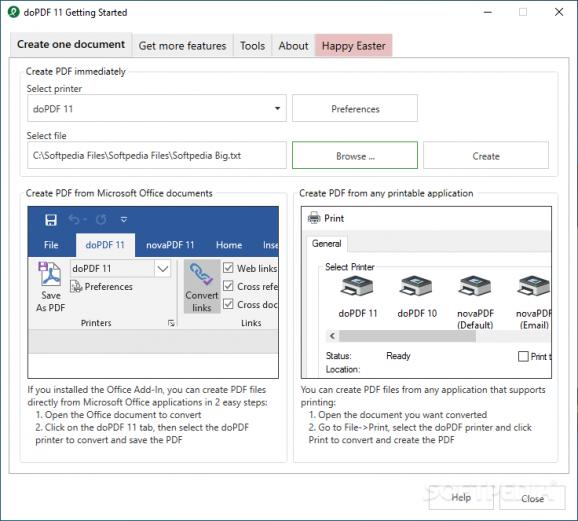A simple tool through which users can convert various photos and documents into PDF files, making them ready for printing within seconds. #PDF convertor #PDF creator #Virtual printer #Convert #Converter #Print
PDF is an almost ubiquitous extension in office work, mainly because it’s seen as a dependable format that streamlines document exchanges. Formatting can be more tightly handled via PDF, which also typically avoids usual printing mishaps that often occur due to improper page formatting.
Converting various text files into PDF is thus worth considering, and doPDF makes the process very easy to go through, no matter if it’s through the virtual printer driver or the program’s conversion wizard.
Converting various files into PDF takes minimal time and effort through this solution, which also comes with an integrated virtual printer driver. In short, this driver makes it so that you won’t even have to launch the executable when you’re looking to print something.
Simply select the doPDF driver from your printer list, and the app’s interface will appear to enable a quick conversion. If you use the Microsoft 365 suite, you’ll also see a doPDF menu in those apps: besides the Save as PDF function, the app can also convert links, bookmarks, and styles, among other things.
An argument could be made that the program is a touch too simplistic for some users, but perhaps the most fitting retort is that the developer also offers various other PDF solutions designed for more intensive workflows.
You do get the option to manage the compression level of your to-be PDF document: Best quality preserves the most detail at the cost of size, so Medium is usually the way to go.
It’s worth noting that access to the document encryption functionality is only possible with a Premium license, which the app is rather persistent about telling you.
Though on the simpler side when it comes to PDF conversion and creation solutions, doPDF manages to make converting various files into PDFs a simple task that anyone can partake in.
Download Hubs
doPDF is part of these download collections: PDF Makers, Create PDF
doPDF 11.9 Build 451
- runs on:
-
Windows 11
Windows Server 2022
Windows Server 2019
Windows Server 2016
Windows 10 32/64 bit
Windows Server 2012
Windows 2008 R2
Windows 8 32/64 bit
Windows 7 32/64 bit
Windows Vista 32/64 bit - file size:
- 95.9 MB
- filename:
- dopdf-full.exe
- main category:
- Office tools
- developer:
- visit homepage
calibre
7-Zip
IrfanView
Windows Sandbox Launcher
4k Video Downloader
paint.net
Bitdefender Antivirus Free
ShareX
Microsoft Teams
Zoom Client
- ShareX
- Microsoft Teams
- Zoom Client
- calibre
- 7-Zip
- IrfanView
- Windows Sandbox Launcher
- 4k Video Downloader
- paint.net
- Bitdefender Antivirus Free