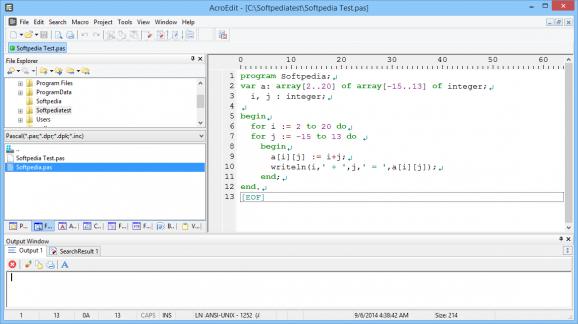Edit programming files for numerous languages, including Pascal, HTML, Java, PHP and C++ files, with handy features such as syntax highlighting and macros. #PHP editor #C++ editor #Java editor #Programmer #Editor #Edit
AcroEdit is a useful software solution whose main function resides in helping programmers edit their files. It supports multiple languages, including Java, C++, PHP, Pascal and more, so regardless of the users’ needs, it will most likely be able to meet them.
Appearance-wise, the utility features a simple and straightforward user interface, following the pattern of similar tools. This makes it very accessible for people looking to migrate from their current editor, as it will not overwhelm them in any way.
AcroEdit integrates a ‘File Explorer’ that helps users navigate through their system and load the documents they want to work with, the contents being displayed in the working window. Similarly, it offers an ‘Output Window’, for viewing results and searches.
Aside from being able to open existing local files in a number of formats, the application also lets users create new documents for multiple languages, such as Pascal, Java, C++, HTML, Visual Basic, PHP and more.
The provided code templates function as a stepping point for novices and significantly simplify writing a file from scratch, while the unlimited amount of ‘Undo/Redo’ actions makes it to possible for users to restore files to a previous state.
A syntax highlighter is available, as are several other components, like a ‘Ruler’, ‘Multiple Column Indicator’, ‘Auto-Detect URL’ and others. AcroEdit includes Pascal scripting possibilities, regular and numbered bookmarking, as well as macro recording and playback capabilities.
Moreover, the tool supports FTP connections with multiple accounts, being able to automatically backup data to a preferred location. Regex functionality makes it easy to find and replace strings in a file or even folder while the comparison instrument enables users to identify differences between files or even merge them.
Comprehensive as it may be, AcroEdit still has some kinks to work out, including issues related to font display and, more importantly, the lack of an English documentation file. However, to advanced individuals, such a file might not be necessary, their prior experience allowing them to fully benefit from the utility’s functionality.
What's new in AcroEdit 0.9 Build 0.9.32.168:
- New Features:
- Supports Visual Studio styled docking
- Removed some old-styled toolbar themes
- Added Live Highlight for a searching text
AcroEdit 0.9 Build 0.9.32.168
add to watchlist add to download basket send us an update REPORT- runs on:
-
Windows 10 32/64 bit
Windows 8 32/64 bit
Windows 7 32/64 bit
Windows Vista
Windows XP - file size:
- 4.9 MB
- filename:
- acroedit_latest_setup.exe
- main category:
- Office tools
- developer:
- visit homepage
7-Zip
calibre
Bitdefender Antivirus Free
Microsoft Teams
Zoom Client
Windows Sandbox Launcher
4k Video Downloader
ShareX
IrfanView
paint.net
- ShareX
- IrfanView
- paint.net
- 7-Zip
- calibre
- Bitdefender Antivirus Free
- Microsoft Teams
- Zoom Client
- Windows Sandbox Launcher
- 4k Video Downloader