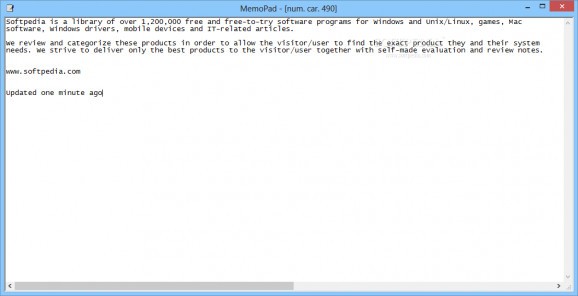A simple and straightforward application that enables you to add and edit plain text in a clean environment, as well as password protect the contents. #Text Editor #Character Counter #Edit Text #Text #Edit #Editor
Word processors are a good solution if you are attempting to write slightly more complicated things, such as essays, short stories, or anything that contains images or any other kind of attachments.
For regular everyday scribbles though, you can make do with a simple text editor that enables you perform superficial operations like copy, paste and find.
You cannot get simpler than MemoPad when it comes to text editors, especially interface-wise. When you first open the application, you are greeted by an almost all-white window and a blinking cursor that awaits your input in the usual top-left corner.
All you are required to do is enter the desired text, whether by manually typing it on your keyboard, or by simply copy-pasting it from an external source. You should pay attention if you are planning on pasting large amounts of text though, since the application only keeps track of new line arguments that it encounters to create new paragraphs, so it cannot practically margin the text using its own window borders.
As with any text editor, MemoPad comes with the ability to search the text for any matching word or phrase that you may want to find. The function can be accessed by using the Ctrl-F keyboard shortcut, or by accessing the right-click menu inside the application.
If you are wary about unauthorized access to your data while you are not at the computer, you can easily create a password to protect your work. That way, when someone tries to open the editor, they are required to enter the password in order to view and edit the text. The password can be maximum twelve characters long and it can contain special symbols as well.
Overall, MemoPad is a lightweight and very easy-to-use application that brings all the benefits of a basic text editor encompassed in a compact and simple package. Although you cannot export the text on your computer, the contents are saved automatically every time you close the utility. The character count function is also very useful to check if your work meets length requirements.
MemoPad 2.3.6
add to watchlist add to download basket send us an update REPORT- runs on:
-
Windows 10 32/64 bit
Windows 8 32/64 bit
Windows 7 32/64 bit
Windows Vista 32/64 bit
Windows XP 32/64 bit - file size:
- 22 KB
- filename:
- memopad.zip
- main category:
- Office tools
- developer:
calibre
Bitdefender Antivirus Free
IrfanView
Microsoft Teams
Zoom Client
4k Video Downloader
7-Zip
ShareX
paint.net
Windows Sandbox Launcher
- ShareX
- paint.net
- Windows Sandbox Launcher
- calibre
- Bitdefender Antivirus Free
- IrfanView
- Microsoft Teams
- Zoom Client
- 4k Video Downloader
- 7-Zip