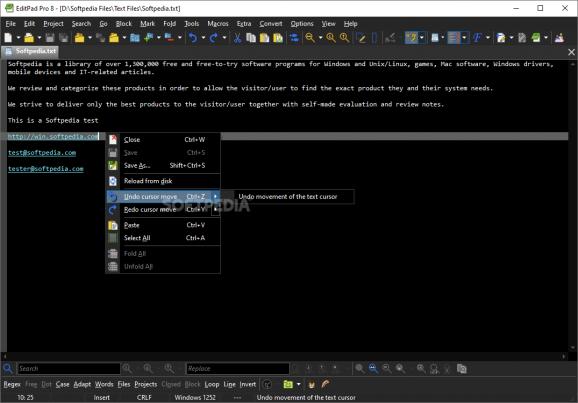A convenient, powerful and versatile text editor that offers a large number of features and tools to help you manage any document you encounter. #Text Editor #Word Processor #Edit Text File #Text #Editor #Search
Be it that you’re an avid programmer, who relies heavily on syntax and formatting, for multiple tasks, a passionate writer or just a student, looking for a neat text inputting tool, having a solid text editor can make a world of difference. With an intricate collection of purpose-fit tools, text editing commands and features, loads of customization options, and an overall comprehensive demeanor, EditPad Pro offers a consistent tool for those in need of such capabilities.
Right off the bat, the app could strike you as quite complex and cluttered, and that’s because it is, but all of the available features and menus are elegantly and logically organized, making for a quite accessible interface.
Some of the most commonly used features are designated to dedicated buttons, and if you prefer on running formatting directly, using the context menu brings up a wide range of options, in accordance with the performed selection.
By far, one of the highlights of this text editor is its settings bank, which we must say, is impressive, both in terms of options variety, structure or abundance. Basically, in the “right hands”, this can yield a truly customized experience.
We only mentioned “right hands”, since we believe that the complexity of the preferences menu might startle novices, thus leaving all the valuable options to more advanced users, who are willing to dig deeper and perform more intricate customization.
If overly-comprehensive available settings don’t scare you, then EditPad Pro can make for a really competent text editor, especially considering the abundance of features on offer, overall accessible handling, and intuitive layout provided.
What's new in EditPad Pro 8.4.2:
- Improvements:
- Improved scrolling performance, particularly when doing so by rotating a stepless mouse wheel.
- Extra|Compare Files: The dialog for selecting the file to compare with now automatically widens the Full Path column in the list of files when you widen the dialog and no longer allows you to make the dialog so small that there is no space for the comparison options.
EditPad Pro 8.4.2
add to watchlist add to download basket send us an update REPORT- portable version
- Portable EditPad Pro
- runs on:
-
Windows 11
Windows 10 32/64 bit
Windows 8 32/64 bit
Windows 7 32/64 bit
Windows Vista 32/64 bit
Windows XP 32/64 bit - file size:
- 24 MB
- filename:
- SetupEditPadProDemo.exe
- main category:
- Office tools
- developer:
- visit homepage
IrfanView
Zoom Client
calibre
ShareX
4k Video Downloader
7-Zip
Context Menu Manager
Microsoft Teams
Bitdefender Antivirus Free
Windows Sandbox Launcher
- Microsoft Teams
- Bitdefender Antivirus Free
- Windows Sandbox Launcher
- IrfanView
- Zoom Client
- calibre
- ShareX
- 4k Video Downloader
- 7-Zip
- Context Menu Manager