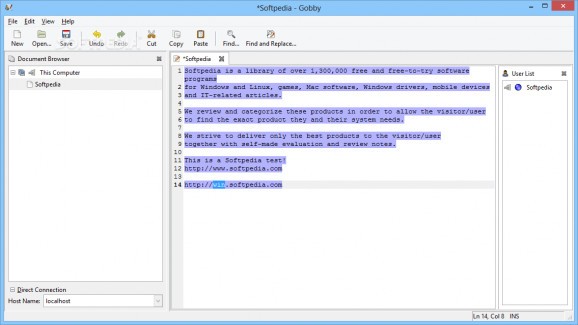A reliable text editor that allows you to create a collection of files, then establish permissions for remote access and collaborative work. #Collaboration editor #Text editor #Grant permission #Teamwork #Endpoint #Editor
Gobby is a simple to use text editor that supports teamwork editing, by allowing users to remotely connect to the collection of files. The software features a built-in server, which facilitates the remote access of authorised users to the text editor. It is a useful tool, since it allows the file synchronization to operate automatically.
Gobby offers you several tools for text editing, in order for you to create the desired documents. Aside from the standard Copy Cut Paste options, the software allows you to find and replace words or characters, as well as undo or redo most recent modifications. You can easily type in a new document or import a pre-existing one and make changes. You can easily export the current state of the document to HTML.
Advanced text editing functions, such as applying one of several input methods or insert Unicode Control Character can be accessed from the context menu. The Input methods refer to the supported alphabets or syntax and include Amharic, Cyrillic, Tigrigna-Ethiopian, Vietnamese, Windows IME. By default, the software applies no input method.
The application comes with an integrated server, meaning you do not need extra hardware or software settings, except install Gobby on each required computer. You may set access restrictions, by password protection, self-signed certificate or by using an existing private key and certificate.
Any of the authorised users can access the documents and make modifications. Once they save the document, the changes are automatically applied for the other team members. The software is divided into three areas: the one on the left displays the document collection and allows you to select any file and open it. The one in the center displays the file content, while the one on the right contains the currently active/connected stations.
Gobby is simple to use and allows you to edit text files, along with other team members, in real time. All modifications are automatically synchronized, meaning you and the rest of your team can view the same content at once. Multiple text editing options are at your disposal, including Unicode control characters or syntax highlighting.
What's new in Gobby 0.5.0:
- New features:
- Built-in server in Gobby so that it is no longer necessary to run a dedicated server to connect to another computer running Gobby;
- Permission system to grant and revoke permissions from different users.
Gobby 0.5.0
add to watchlist add to download basket send us an update REPORT- runs on:
- Windows All
- file size:
- 6.9 MB
- filename:
- gobby-0.5.0.exe
- main category:
- Office tools
- developer:
- visit homepage
7-Zip
IrfanView
Bitdefender Antivirus Free
Microsoft Teams
calibre
4k Video Downloader
paint.net
Windows Sandbox Launcher
ShareX
Zoom Client
- Windows Sandbox Launcher
- ShareX
- Zoom Client
- 7-Zip
- IrfanView
- Bitdefender Antivirus Free
- Microsoft Teams
- calibre
- 4k Video Downloader
- paint.net