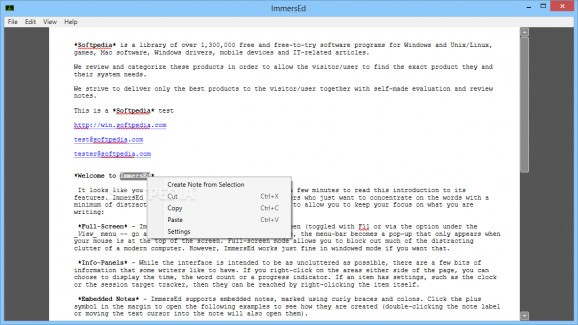Dedicate your full attention to your writing with the help of this simplistic and clutter-free word processor that also comes with sounds emulating vintage typewriters. #Text Editor #Write Text #Word Processor #Write #Text #Writer
Despite of their undeniable usefulness, full-featured word processors are probably not the best tools for the job from a writer's point of view. As we are sure you already know, when it comes to writing, it is all about getting in that zone and really immersing yourself in what you are doing.
To achieve this, you must first get rid of all sources of distractions, starting with those provided by your text editor.
ImmersEd is a simplistic and plain markup text editor that aims to provide you with a distraction-free writing environment and a minimum set of features for formatting what you write.
Forget all about impressive and highly customizable interfaces with ribbon toolbars and large collections of features right in your face, since you do not get any of those with ImmersEd. Instead, you get a stripped-down interface with only a menu bar and a writing panel.
Its UI is not the only thing that is simple, as this small app also comes with support for basic markup formatting, thus enabling you to easily add bold and italic effects to your text without having to take your hands off the keyboard.
The built-in full-screen mode makes it even simpler for you to dedicate everything you got to writing and the embedded notes allow you to fold large pieces of text and de-clutter your workspace.
Despite its overall simplicity, ImmersEd comes with a surprising amount of useful features such as RTF support, live spell-checking via Hunspell and a customizable auto-save function, maybe the best invention to date for writers.
While its built-in visual themes are not the most stylish of the bunch, they do a good job of making ImmersEd suitable for work in both very dark and very light environments.
But that is not all, as ImmersEd has one more ace up its sleeve by enabling typewriter passionate individuals to take a walk down memory lane. Making a plain text editor cool is not easy, but ImmersEd with its typewriter sounds surely is one.
The app comes with a collection of old-school sound effects that emulate some of history's greatest keyboards and electric or manual typewriters, like the IBM Model M keyboard, Olympia Electric and Olympia Manual.
If you are looking for a distraction-free text editor that has a bit of personality, then you should definitely give this app a quick try, as it might just fit the bill.
ImmersEd 1.0.0
add to watchlist add to download basket send us an update REPORT- runs on:
-
Windows 10 32/64 bit
Windows 8 32/64 bit
Windows 7 32/64 bit
Windows Vista
Windows XP - file size:
- 3.6 MB
- filename:
- ImmersEd_1.0.0_Setup.exe
- main category:
- Office tools
- developer:
- visit homepage
7-Zip
Bitdefender Antivirus Free
Context Menu Manager
4k Video Downloader
calibre
Windows Sandbox Launcher
ShareX
IrfanView
Microsoft Teams
Zoom Client
- IrfanView
- Microsoft Teams
- Zoom Client
- 7-Zip
- Bitdefender Antivirus Free
- Context Menu Manager
- 4k Video Downloader
- calibre
- Windows Sandbox Launcher
- ShareX