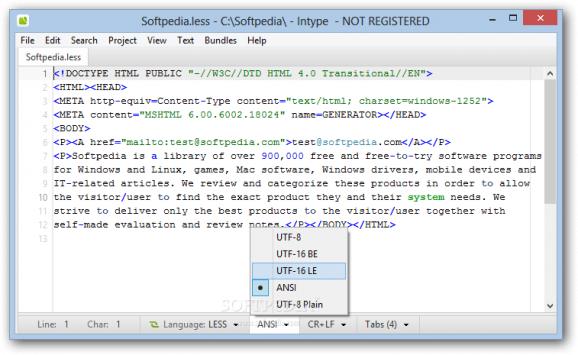A straightforward text editor packed with heavy file support, built-in syntax highlighter and various snippets for easy and smooth programming. #Syntax Highlighter #Text Editor #Insert Snippet #Syntax #Snippet #Text
Programming is fully responsible for the way you interact with a computer. A large variety of different languages can be used, some specialized for website construction, others oriented towards offline usage. The code can be written even in a plain text file but applications like Intype provide a lot more support and ease of access for an enhanced workflow.
The whole setup process only takes a little of your time and if you happen to find the application suitable for your work style it can also be found as a portable version. System resources used are amongst the least of your concern, being able to run on most configurations.
In terms of visuals, the first impact is rather surprising, with little other than a large input area and menu bar displayed. This doesn't make the application obsolete, or packed with a few features, but these can easily be accessed either through hotkeys or corresponding menu entries.
Amongst the first features of interest when it comes to a powerful text editor is file support, and this application lives up to expectations. As such, either by dragging them over the main window or using the open dialog, you can load formats like C, HTML, JS, JSON, LESS, PL, PM, PY, REGEXP, RB, RBX, SQL, XML and a lot more. Needless to say that the same number is available when saving projects.
However, good file support is not enough, with the application continuing to prove it means business. In order to easily identify code, a built-in syntax highlighter for makes sure expressions and functions are colored differently, depending on the selected language to use.
You can pick the language from a drop-down menu where you also find different encoding options like ANSI or several UTF specifications. To get e better overview of your project, you can bring up project explorer side panel, as well as a message board for written functions.
If you're looking for a simple and efficient method to write code for your projects, Intype might just be the right environment. Packed with a straightforward and comprehensive interface, accommodation is a walk in the park, while the neat file support, built-in syntax highlighter and snippet libraries make sure all you need is at your fingertips.
What's new in Intype 1.0.1 20130317-2:
- Fixed lags when loading bundles.
- Fixed crash when disabling bundle entry.
- Go to line (Ctrl+G) now shows the line in the middle of the screen.
- Added link to manual to Help menu.
Intype 1.0.1 20130317-2
add to watchlist add to download basket send us an update REPORT- portable version
- This is the portable version of the application. An installable version is also available: Portable Intype
- runs on:
- Windows All
- file size:
- 6.8 MB
- filename:
- intype-1-0-1-20130317-2-stable.exe
- main category:
- Office tools
- developer:
ShareX
Zoom Client
7-Zip
Bitdefender Antivirus Free
4k Video Downloader
Windows Sandbox Launcher
Microsoft Teams
Context Menu Manager
IrfanView
calibre
- Context Menu Manager
- IrfanView
- calibre
- ShareX
- Zoom Client
- 7-Zip
- Bitdefender Antivirus Free
- 4k Video Downloader
- Windows Sandbox Launcher
- Microsoft Teams